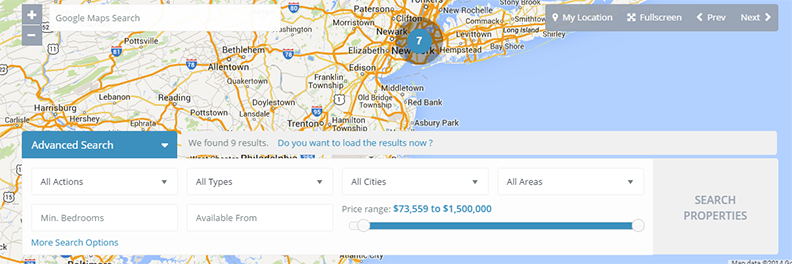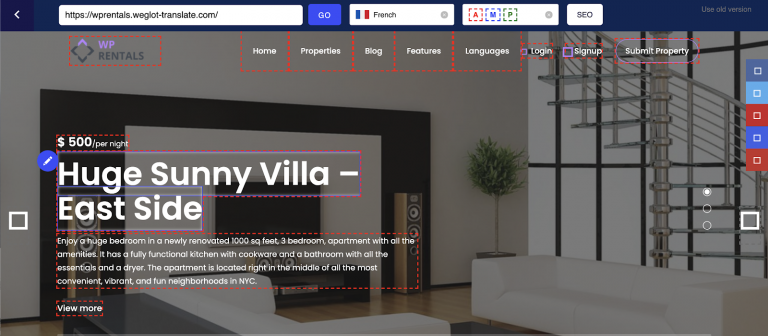[vc_row][vc_column][vc_column_text css=”.vc_custom_1523868888253{margin-bottom: 0px !important;}”]On the 22nd of October 2014, we have launched a new WP Residence Theme Version – v 1.06. Check out below what new features we offer you in this update:
[/vc_column_text][/vc_column][/vc_row][vc_row][vc_column][mk_padding_divider size=”10″][/vc_column][/vc_row][vc_row][vc_column][vc_column_text css=”.vc_custom_1523868910245{margin-bottom: 0px !important;}”]
The most important additions are listed below:
- Assign property to register user from admin – Edit Property
- Add Floor Plans for properties in Admin and in Submit Property form in Front End
- A print Listing button on Property Page next to Social Share icons
- Attach PDF to property in Admin and Front End Submission form
- Agree to Terms and Conditions check and page template before registering (in the user menu, register widget, register shortcode and register modal box when saving favorite properties
- Price slider for minim and maxim price in Advanced Search.
[/vc_column_text][/vc_column][/vc_row][vc_row][vc_column][mk_padding_divider size=”20″][/vc_column][/vc_row][vc_row][vc_column][vc_column_text css=”.vc_custom_1523868667911{margin-bottom: 0px !important;}”]
Assign property to user from admin – edit property
This new feature gives Admin the possibility to manually assign a property to any registered user.
We were asked to add this option in case admin needs to change the author of a property. An author of the property will see his properties in User Dashboard – My Properties. With this new setting, admin can easily assign a property to any other registered user on his website.[/vc_column_text][mk_padding_divider size=”20″][/vc_column][/vc_row][vc_row][vc_column][vc_column_text css=”.vc_custom_1523868704249{margin-bottom: 0px !important;}”]
How to manage Floor Plans
Floor Plans is an important part of any real estate website. With this new update both admin and registered users can upload floor plans that display in a separate section of the property page. Floor plans options include image, Title, Description, Price, Size, Rooms and Bathrooms. Admin and registered user can check to show or not show this option on the front end.[/vc_column_text][mk_padding_divider size=”20″][/vc_column][/vc_row][vc_row][vc_column][vc_column_text css=”.vc_custom_1523868727588{margin-bottom: 0px !important;}”]
Print to PDF Button on Property Page
Many clients have asked us for this feature and we have listened to their wish. Starting version 1.06 in WP Residence every property will have the Print icon next to share social icons. Click on this button and all property details will be exported to a nice PDF which you can save or print. Details include images, description, details, features and amenities, agent image and contact information.[/vc_column_text][mk_padding_divider size=”20″][/vc_column][/vc_row][vc_row][vc_column][vc_column_text css=”.vc_custom_1523868750807{margin-bottom: 0px !important;}”]
Attach PDF to Property
Another great feature added in WP Residence v 1.06 is the possibility to upload .pdf files to property pages. These documents can be uploaded from front-end submission form and admin area. The documents are listed in Property Page, below the Description area.[/vc_column_text][mk_padding_divider size=”20″][/vc_column][/vc_row][vc_row][vc_column][vc_column_text css=”.vc_custom_1523868790344{margin-bottom: 0px !important;}”]
Terms & Conditions Checkbox for Register Form
Starting v 1.06 all new users will be asked to check that they agree to Terms and Conditions before they register on the website.
The Terms and Conditions page is created by admin with a special template.
Each client can add his own Terms & Conditions from admin area. This check box displays in all registration forms we have in the theme: User Menu in the header, Register shortcode, Register widget, Register modal box.[/vc_column_text][mk_padding_divider size=”20″][/vc_column][/vc_row][vc_row][vc_column][vc_column_text css=”.vc_custom_1523868836622{margin-bottom: 0px !important;}”]
Price Slider
Starting version 1.06 you have control over whether to show or not the Price Slider in Advanced Search. The slider has YES/NO display option in the admin area. You can set the minim and maxim values yourself. The slider displays with default search fields or with custom advanced search fields. And, a feature you’ll not find in any other real estate theme, it can filter results in AJAX over the map as well.[/vc_column_text][mk_padding_divider size=”20″][/vc_column][/vc_row]