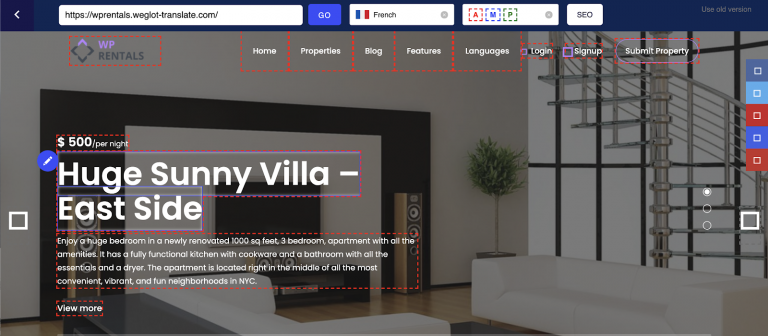Update: the theme property management area was improved significantly over the past months. The options include now virtual tour, 6 property slider designs, agent/user management and many more options.
You have the possibility to create a custom property template and re-order property details in a different layout than what we include in the default template. You can select the custom template for all properties or for a specific property only.
You also have global property page design options, such as slider type, sidebar position, agent contact position and more.
In the theme presentation page, we have detailed every element available for property management – https://wpestate.org/wpresidence-theme-presentation/
About Property Page default Settings
WP Residence Property Page settings are managed easily from the WordPress admin interface.
This first video tutorial shows how to set up the Property Page settings.
The second video tutorial shows how to remove images that have been uploaded to the property.
When you add a new property, you’ll need to follow these steps:
- Type the property’s name;
- Add a description of the property;
- Select the category, action, city, and area;
- Add the property settings: address details, and the google maps location;
- Choose if the property is featured or not. You can un-check if a property is featured at any time;
- Add a status to the property, which shows as a label on front end property card unit;
- Add the default property details: price (do not add commas), size, video, bedrooms, bathrooms, rooms;
- You can create custom fields: text, dropdown, number or date format types;
- Select the Features and Amenities, which you can customize as per your wish;
- Select the Agent responsible;
- Choose the header style of the page ;
- Choose the sidebar, if you want one, and the position on the page – right, left or none;
- Set images from Media and featured image.
Please see the video tutorials for all the details.