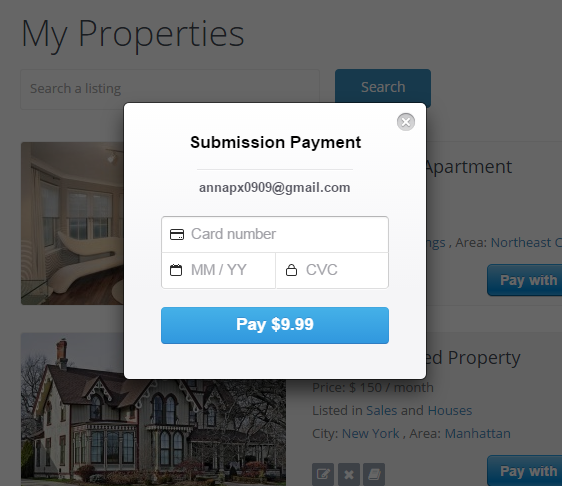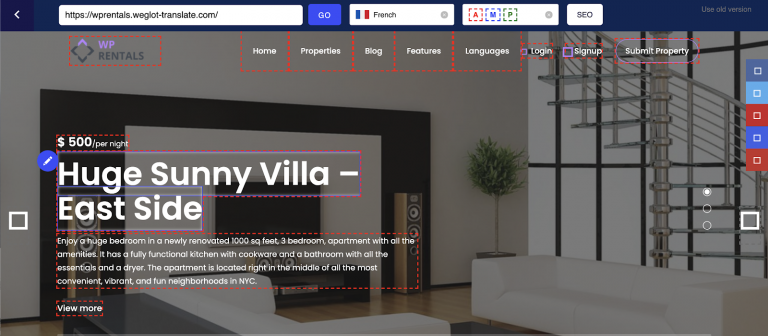[vc_row][vc_column][vc_column_text css=”.vc_custom_1524054673578{margin-bottom: 0px !important;}”]WP Residence v1.07 was launched on November 18. For this new version, we have prepared new awesome functionality for Real Estate projects: Stripe Payment, auto-complete for Address info in property submit, unique property ID in property and advanced search and many more. We invite you to go through our presentation video and to read more about the new features below.[/vc_column_text][/vc_column][/vc_row][vc_row][vc_column][vc_row_inner][vc_column_inner][vc_video link=”https://www.youtube.com/watch?v=kPXERtuvYMw&feature=youtu.be”][/vc_column_inner][/vc_row_inner][vc_column_text css=”.vc_custom_1524055837698{margin-top: 40px !important;margin-bottom: 0px !important;}”]
The most important additions are listed below:
- STRIPE Merchant for payments (Paid Listing and Membership);
- Submission Form Address changed to Auto-complete from Google Maps;
- Forgot Password in User Menu and Login/Register widget;
- Autoscroll option for Recent Items Slider shortcode;
- Property Unique ID;
- Added 1 new taxonomy for State/County;
- Search with auto-complete for My Properties list (in user dashboard).
[/vc_column_text][/vc_column][/vc_row][vc_row css=”.vc_custom_1524055826846{margin-top: 40px !important;}”][vc_column][vc_column_text css=”.vc_custom_1524055942783{margin-bottom: 0px !important;}”]
STRIPE Merchant for Paid Listing & Paid Membership
In WP Residence 1.07, additional to PayPal payments, we now support STRIPE merchant, which is for Credit card payments. Stripe can process CC payments in almost any currency and gives flexibility to users to pay on the fly, without them needing an extra account with a payment merchant, like PayPal.
We have added Stripe merchant for Paid Listings and for Paid Membership Packages.
There is an On/Off control for Stripe and Paypal merchants in Theme Options.
Also, the Admin is in full control of the payment methods. He can choose if he wants to use both, Stripe and Paypal or only one of them.
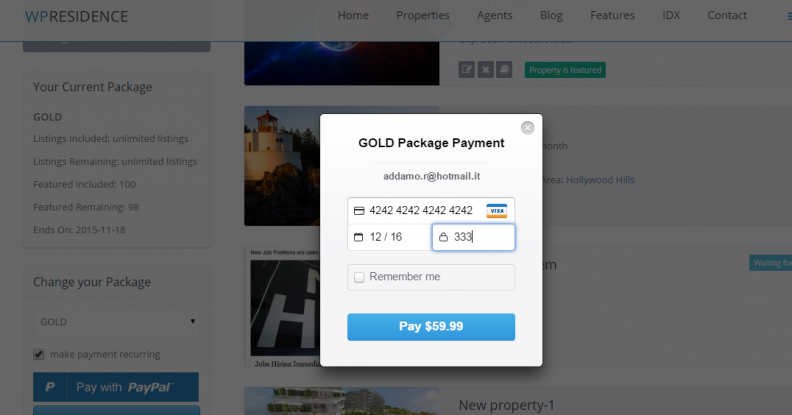 [/vc_column_text][/vc_column][/vc_row][vc_row css=”.vc_custom_1524055817963{margin-top: 40px !important;}”][vc_column][vc_column_text css=”.vc_custom_1524055971586{margin-bottom: 0px !important;}”]
[/vc_column_text][/vc_column][/vc_row][vc_row css=”.vc_custom_1524055817963{margin-top: 40px !important;}”][vc_column][vc_column_text css=”.vc_custom_1524055971586{margin-bottom: 0px !important;}”]
Submission form with Address Auto-Complete from Google Maps
Starting v 1.07 the submission form – address fields have modified. Now we have fewer fields and all of them auto-fill based on the Google Maps address you select. You have to start typing the address, and a dropdown with all possible options will display.
This will help users fill in the address fields much faster while avoiding any spelling mistakes.
If the address has too much information, users can always edit manually the address details (as it was before)
This is a great update also for Admin, as new City and Area will be now added and linked automatically to a property on save. He will not need to fill in these details from wp-admin. Same applies to the new taxonomy added, County/State.
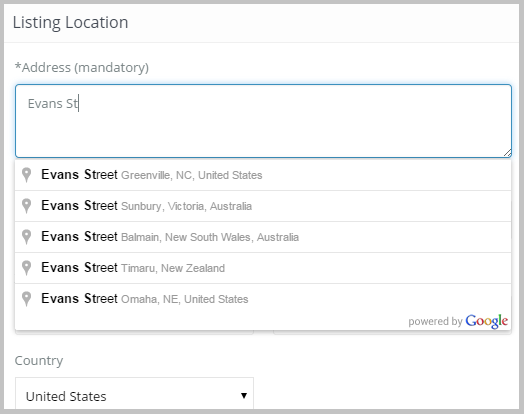 [/vc_column_text][/vc_column][/vc_row][vc_row css=”.vc_custom_1524055822086{margin-top: 40px !important;}”][vc_column][vc_column_text css=”.vc_custom_1524054978450{margin-bottom: 0px !important;}”]
[/vc_column_text][/vc_column][/vc_row][vc_row css=”.vc_custom_1524055822086{margin-top: 40px !important;}”][vc_column][vc_column_text css=”.vc_custom_1524054978450{margin-bottom: 0px !important;}”]
Forgot Password in User Menu and Login/Register Widget
Starting WP Residence v1.07 Forgot Password form exists in 2 new locations: header User Menu and in the Login/Register Widget.[/vc_column_text][/vc_column][/vc_row][vc_row css=”.vc_custom_1524055812151{margin-top: 40px !important;}”][vc_column][vc_column_text css=”.vc_custom_1524056008331{margin-bottom: 0px !important;}”]
Auto Scroll Option for the Recent Items Slider Shortcode
At our clients request the Recent Items slider (which you can use for Properties and Blog Posts) has a new setting: auto scroll control in seconds.
You can control the number of seconds from the shortcode settings. You can still choose no auto-scroll if that is your preference.
You can see a demo at this URL: http://wpresidence.net/homepage-v2/[/vc_column_text][/vc_column][/vc_row][vc_row css=”.vc_custom_1524055805395{margin-top: 40px !important;}”][vc_column][vc_column_text css=”.vc_custom_1524056029620{margin-bottom: 0px !important;}”]
Property Unique ID in Advanced Search
Before version 1.07 we offered support to add a custom field for Property ID to any property and Search, a field that was manually by Admin or user.
Our clients have asked us to create support for an automatic Property ID which is added to a property when publishing it. With this version you have this option included in the Theme Options – Advanced Search custom fields.
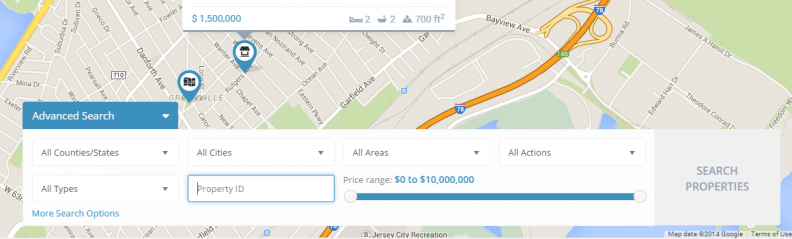 [/vc_column_text][/vc_column][/vc_row][vc_row css=”.vc_custom_1524055800132{margin-top: 40px !important;}”][vc_column][vc_column_text css=”.vc_custom_1524055176367{margin-bottom: 0px !important;}”]
[/vc_column_text][/vc_column][/vc_row][vc_row css=”.vc_custom_1524055800132{margin-top: 40px !important;}”][vc_column][vc_column_text css=”.vc_custom_1524055176367{margin-bottom: 0px !important;}”]
Taxonomy for Property State/County
From WP Residence V1.07 there is a new taxonomy for State/County. This list can be completed from admin area, or people add new counties/states when they submit properties and these are saved.
This new drop down for counties/states can be added to Advanced Search when enabling the use of Custom Fields.[/vc_column_text][/vc_column][/vc_row][vc_row css=”.vc_custom_1524055795334{margin-top: 40px !important;}”][vc_column][vc_column_text css=”.vc_custom_1524056048544{margin-bottom: 0px !important;}”]
Search with Auto-Complete for My Properties List (in User Dashboard)
If your users will have many properties submitted they will need a tool to easily search for a property from their user dashboard. For this reason, we have implemented this auto-complete search in My Properties custom page template which applies only to the properties submitted by that user.
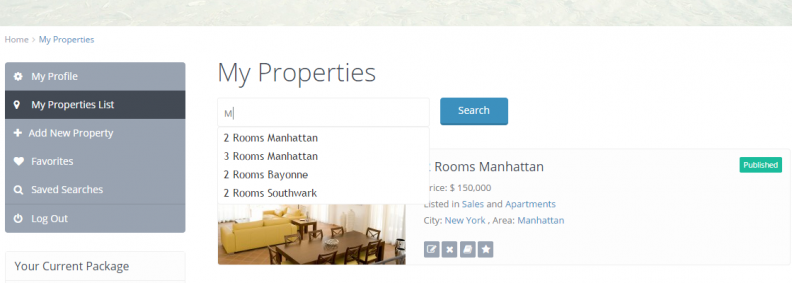 [/vc_column_text][/vc_column][/vc_row]
[/vc_column_text][/vc_column][/vc_row]