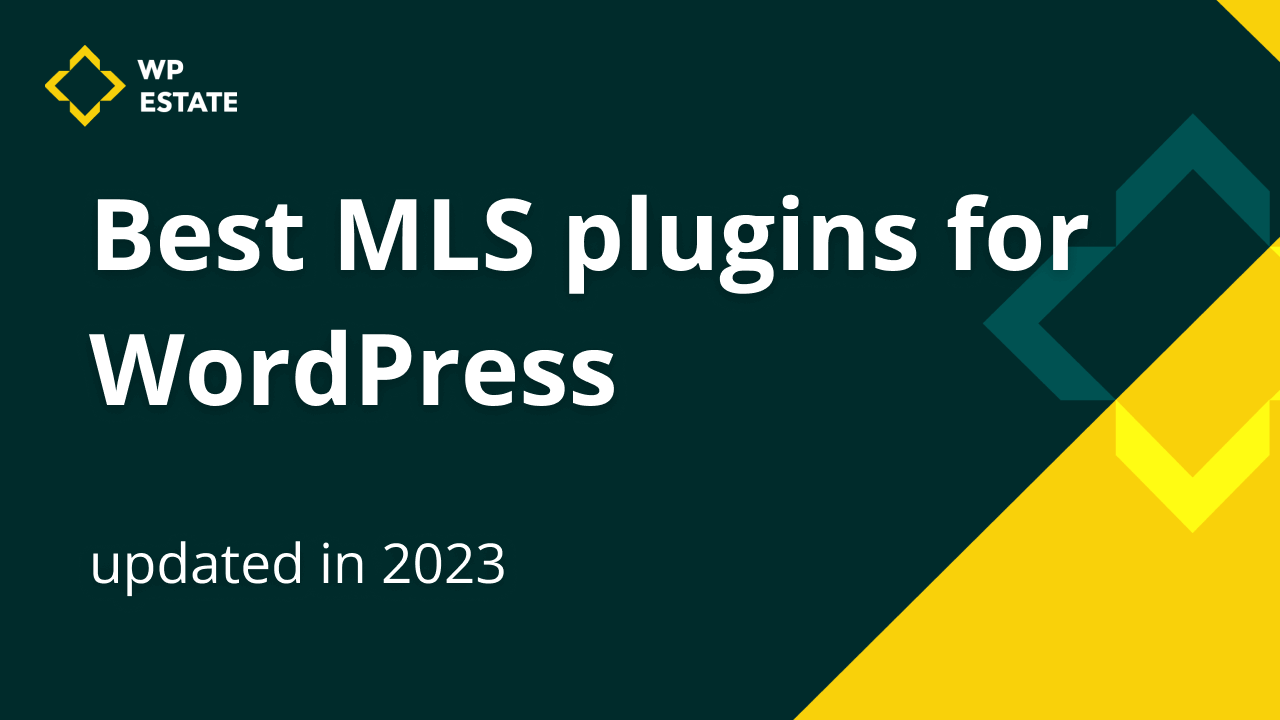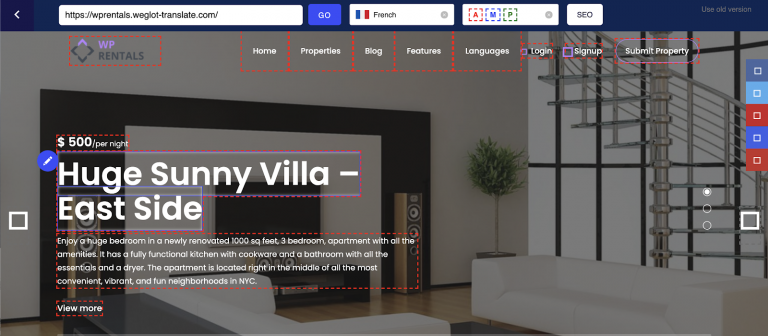The ‘”MLS plugins” for WordPress are designed to help you add MLS (Multiple Listing Services) listings to your website. These plugins allow you to import listings from your MLS provider and display them on your website using customizable widgets and shortcodes. More advanced plugins let you import these listings and offer a higher grade of customization.
Some of the features that you might find in an MLS plugin include the following:
- Advanced search options: Allows users to search for listings by location, price, property type, and other criteria.
- Property details pages: Provides detailed information about each listing, including photos, floor plans, and other details.
- Customizable widgets and shortcodes: This enables you to display listings on your website in various formats, such as lists, grids, and maps.
- Listing management tools: Allows you to organize and manage your listings, such as setting up automatic updates and creating custom property fields.
Best MLS plugins for WordPress Websites
MLS Import
MLS Import is an MLS WordPress plugin that allows you to import MLS (Multiple Listing Service) listings directly into your website. The plugin is designed to work with various MLS providers and follows the RESO standards.
With MLS Import, you can easily import listings from your provider and display them on your website. This way, you can benefit from all the features of professional real estate themes like WpResidence. The plugin also includes various advanced search options, such as the ability to search by location, price, and property type.
Also, this plugin is the only Reso Ready.
IDX Broker
IDX Broker is a powerful plugin allowing you to add MLS listings to your website easily. Its features include advanced search, saved searches, and property details pages. It also offers a variety of customizable widgets and shortcodes that can be used to display listings on your site.
Optima Express
Optima Express is a user-friendly plugin that quickly adds MLS listings to your website. It has a simple, intuitive interface and offers a variety of customizable widgets and shortcodes to display listings. It also has various advanced search options, including the ability to search by the school district.
dsIDXpress
By using dsIDXpress, you can effortlessly integrate MLS listings into your real estate website in a way that enhances its search engine optimization (SEO) efforts, attracting more visitors and increasing the chances of converting them into leads with its robust lead generation tools.
WP-Property
WP-Property is a popular plugin allowing you to add MLS listings to your website easily. It has many features, including advanced search, property details pages, and customizable widgets and shortcodes. It also includes a variety of tools for managing and organizing your listings.
Realtyna Organic IDX
Realtyna Organic IDX is a powerful plugin allowing you to add MLS listings to your website easily. With this plugin, you can set up advanced search forms, property details pages, or customizable widgets and shortcodes. It also includes a variety of tools for managing and organizing your listings.
These are some of the best MLS plugins for WordPress available. Each plugin has its own features and functionalities, so it’s important to choose the one that best suits your needs. Make sure to do your research and read reviews before making a decision.
Why should I use an MLS WordPress plugin?
There are several reasons why you might want to use an MLS plugin for your WordPress website:
Increased functionality
An MLS plugin can add a wide range of functionality to your website, including listings display, performing advanced searches, and providing detailed property information. This can significantly enhance the user experience and make your website a valuable resource for your audience.
Increased visibility
By displaying MLS listings on your website, you can attract more visitors and increase the visibility of your website. This can lead to increased traffic, more leads, and more business for you.
Improved organization
An MLS plugin can provide tools to organize and manage your properties, making it easier to keep track of your inventory and stay on top of new listings.
Customization
Many MLS plugins have a wide range of customization options, enabling you to match the look and feel of your website with your brand.
Cost-effective
These plugins can be a cost-effective solution to building a powerful real estate website. Instead of investing a large sum of money in a custom-built one, you can use a plugin to add MLS functionality to your existing business.
Time-saving
With an MLS plugin, you can import your listings automatically, saving you the time and effort of manually adding them to your website.
It’s important to note that while an MLS plugin can add a lot of value to your website, it is essential to make sure that the plugin is compatible with your specific MLS provider and read reviews before making a decision.
How do I integrate MLS into my website?
Integrating MLS into your website typically involves using an MLS plugin, a software tool that allows you to import and display MLS listings. Here are the basic steps to integrate MLS into your website:
Choose an MLS plugin
Research and select an MLS plugin compatible with your specific MLS provider. Some popular plugin options are listed above.
Install the plugin
Once you have selected an MLS plugin, install it on your WordPress website. This is typically done by uploading the plugin to your website and activating it.
Configure it
Configure the plugin settings, such as the API key, and set up the plugin to import the listings from your MLS provider.
Make Customizations
Adjust the settings (if any) to match the look and feel of your website. This might include changing the listings’ colors, fonts, and layouts.
Create pages and widgets
Create pages to display the listings and widgets to show the listings in different areas of your website.
Test and launch
Test thewebsite to ensure it works properly and displays the listings correctly. Once everything looks good, launch the MLS listings on your website.
Are there any limitations or restrictions when using an MLS plugin for a WordPress website?
Yes, there may be limitations or restrictions when using an MLS plugin for a WordPress website. These can include:
- Access to data: Not all MLS plugins provide access to the same data or have the same level of integration with the MLS system. Some plugins may only provide access to a limited amount of data or allow certain types of searches.
- Real estate board restrictions: Some real estate boards have limitations on how their data can be used and displayed on websites, which may limit the functionality of an MLS plugin.
- Real estate board membership: Some MLS plugins may require the user to be a member of a specific real estate board or to have a valid IDX agreement to access the data.
- Technical requirements: There may be specific technical requirements, such as certain versions of WordPress or a particular theme, that must be met to function properly.
- Updating and maintenance: Some MLS plugin providers may require regular updates to the plugin to ensure that it stays up-to-date with the MLS system and to fix any bugs or issues that may arise.
- Cost: Some MLS plugins may require a subscription fee or additional charges for specific features or functionalities.
Can I customize the layout and design of my MLS listings on my WordPress website using a plugin?
It depends on the plugin. If you use MlsImport, you will import the listings on your local database, and you can use the theme options or demos to adjust your website look. For example, if you use WpResidence and MlsImport, you can build a site with thousands of listings from MLS and, at the same time, create a professional look for your website.
If the plugin uses a system of iframe and widgets, the customization options are minimal because the “design code” comes directly from the plugin provider.
How do I ensure that my MLS listings on my WordPress website are kept up-to-date?
There are a few ways to ensure that your MLS listings on your WordPress website are kept up-to-date:
Automatic updates
Some MLS plugins for WordPress automatically update the listings on your website with the most recent data from the MLS system.
Scheduled updates
Other allows you to schedule updates at specific intervals, such as daily or weekly, to ensure that your listings are up-to-date.
Manual updates
A few plugins require you to manually update the listings on your website by clicking a button or running a script. This may be necessary if the plugin does not offer automatic or scheduled updates.
Monitoring
Most plugins offer a way to monitor the status of the updates and to receive notifications when a listing is updated or removed from the MLS database.
It’s important to note that the frequency of updates will depend on the plugin you choose and how often the MLS system updates its data.
Additionally, you need to consider the number of listings you have and how often they change, choose the appropriate update frequency, and not overload your server and website visitors with frequent updates.