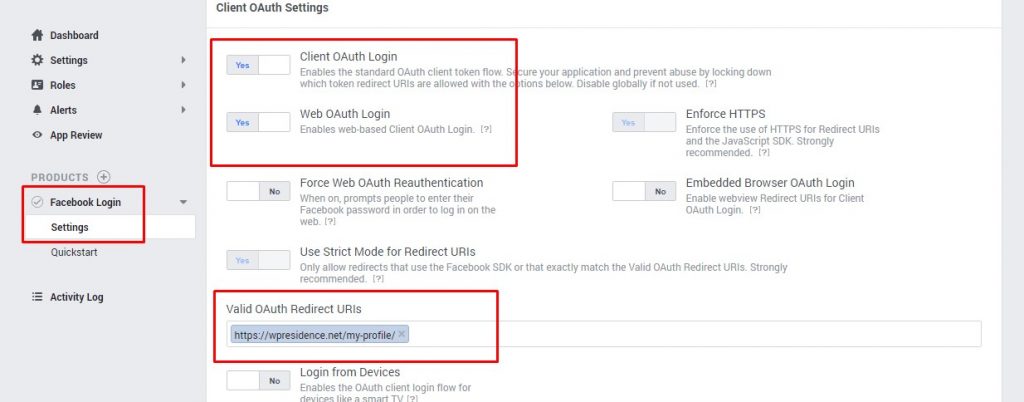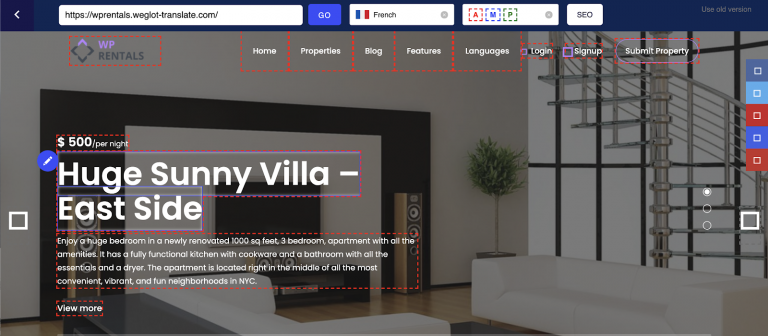If you haven’t received this message yet from Facebook, we encourage you to check and make the proper updates asap as the due date is just around the corner.

All our themes have complied with the new HTTPS rule for months. But older clients who haven’t updated any of our themes will need to follow the update instructions for both theme and Facebook Login APP.
Here is the complete announcement from Facebook.
We’re requiring that all uses of Facebook Login come from pages served over HTTPS by October 6, 2018. All Facebook Login redirects or access tokens must use HTTPS, and insecure access calls will stop working on October 6, 2018.
Be sure to enable HTTPS by this date so that your URLs redirect properly and your app is not affected.
HTTPS helps keep transmitted information private and helps protect the security of people using your app and Facebook Login. If you are currently using HTTP, you can follow these instructions to enable HTTPS.
Visit our Facebook developer blog to learn more:
https://developers.facebook.com/blog/post/2018/06/08/ enforce-https-facebook-login/.
How to update the themes
There is a particular Facebook API update we did for all 3 themes in our portfolio.
Follow these links to make a manual update, but we encourage you to do a full theme update is possible as we always add new and exciting new features.
Update Residence theme – check the help here – http://help.wpresidence.net/article/wpresidence-1-30-7-3/
Update Rentals theme – check the help here https://help.wprentals.org/article/wprentals-1-20-5-4/
How to update the Facebook API
After you make the theme update with the latest Facebook API, you will need to update your Facebook APP too.
Follow the help links to check how to make the changes.
Help for Facebook update – http://help.wpresidence.net/article/facebook-login/
The most important is to add the redirect URL in the Settings area: