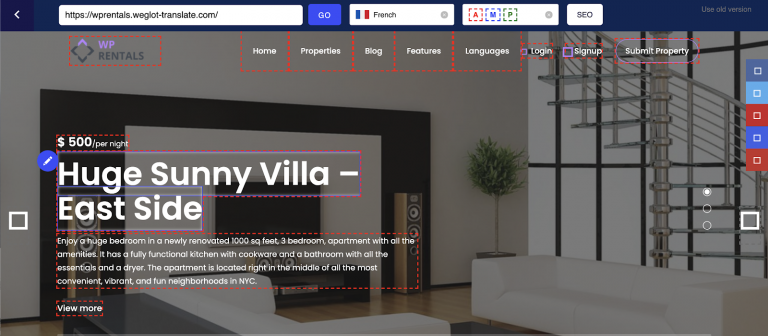Booking online shouldn’t be a problem anymore, and yet you may still find yourself in a nerve wrecking situation where your online booking doesn’t exist when you arrive at the destination.
With so many online booking platforms, owners may find it difficult to manually sync confirmed bookings between them. But this problem has an easy solution for property owners: Icalendar feed to synchronize booked dates for the same property between multiple platforms, including your vacation home rental property website.
Syncronize bookings with ICalendar
If you own a rental business, the synchronizing bookings between several platforms should be the first feature to attend to. The good news is that you can display a synchronized booking calendar in Wp Rentals.
Our dedicated rental theme incorporates iCalendar, a particular option that allows you to export and import calendar dates between your site and another booking platform that supports the same feed synchronization system.
You don’t have to worry anymore about double bookings or giving the wrong information to your future tenants. iCalendar works smoothly 100% of the time and is easily managed from theme admin.
Let’s say you have rented your vacation apartment for a month and you want to advertise it on other rental platforms such as aibnb.com or homeaway.com. You will need to synchronize calendars between your site and the rental platform, and you can do this by exporting/importing the iCalendar feed.
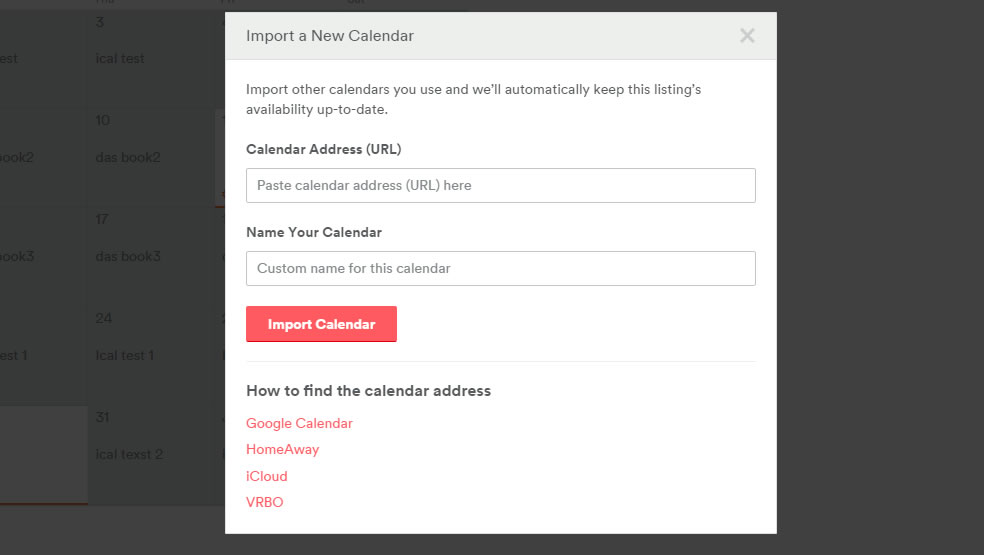
How to manage the ICalendar feed in Wp Rentals
To export a feed-in iCalendar format, you will need to create a page in admin using ICAL FEED template. This is easy to do from admin – pages.
When the page is created, this will generate a link for each property that you will find in the calendar section. This link is active and can be used to export booked dates into 3rd party websites without having to do that manually.
Copy the URL and paste it into the other websites where you have placed your listing. The rental platform will use a server cron to read your booked dates the Icalendar feed and synchronize the booked dates with the property you have published on the rentals platform.
You can do the calendar synchronization the other way around too.
Import the external feed of the calendar into your website. You can easily import feed by copying and pasting the feed link from 3rd party website in your theme admin, the calendar section.
Click save, and you have now a synchronized booking calendar. Once in three hours, a server cron will check the feed to match the info. You can also manually sync data by clicking save button.
You can repeat this action between unlimited platforms that support iCalendar feed export/import.
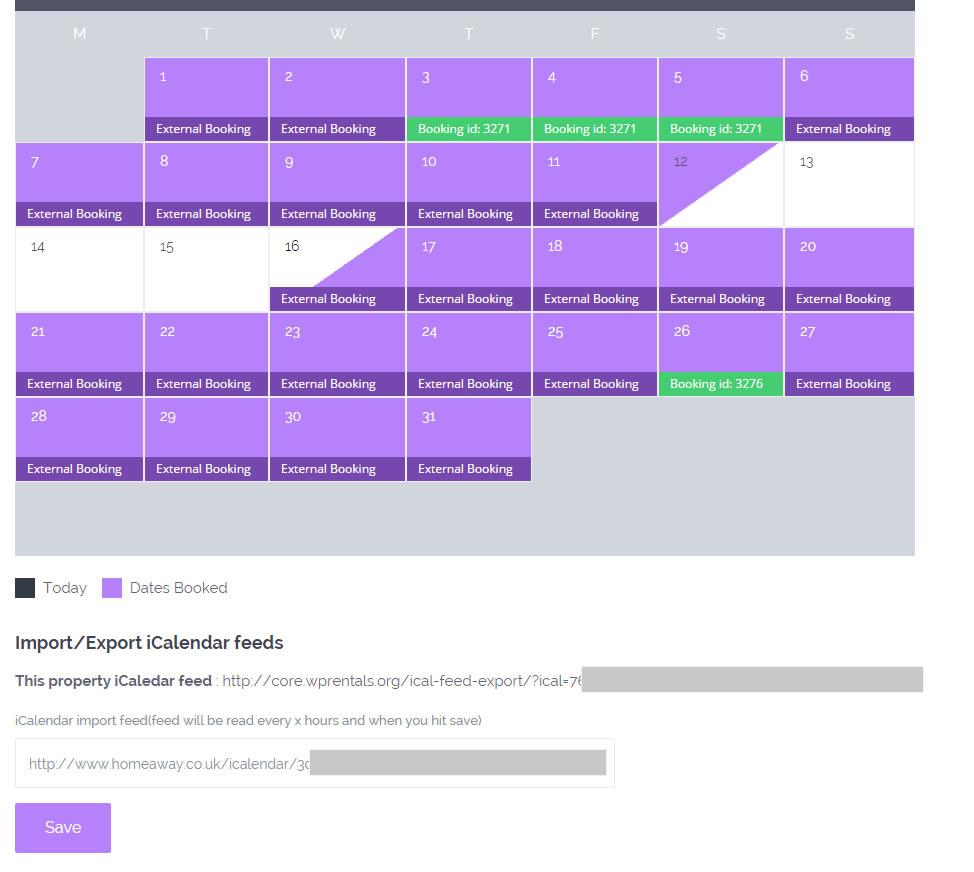
The booked dates show where your bookings come from, your website or the rental platform. Wp Rentals highlights data in different colors on the calendar page: purple label for external booking and green tag for the reservation made on your site.