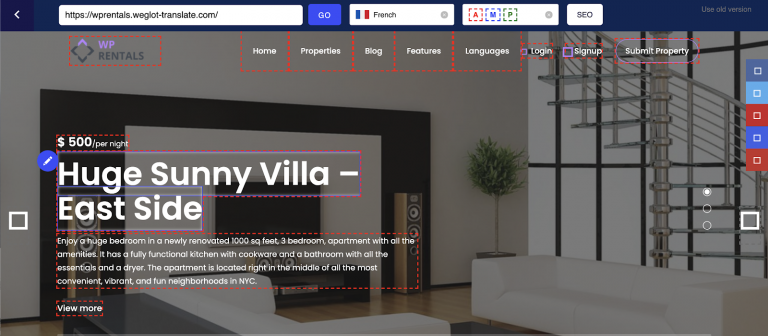Today we released a major update to our rental theme with new features and demos that will make your website a lot easier to customize. Wp Rental 1.30 brings the following main additions:
- Two new advanced search types: Type 3 and Type 4
- Fresh advanced search features and options: radius search, custom fields, search form positions
- New front submit listing options: submit form fields, and mandatory fields are selected by admin. Each owner can add other custom fields from the submit form, from Details section.
- Introducing daily object rental booking options
- The possibility to add font awesome icons and your fields to the listing page headline, the listing card used in lists and listing card used in google maps
- Two new demos and updated import system using a 1-click plugin
Introducing Type 3 and Type 4 advanced search forms
We have added two new types of advanced search forms: Type 3 and Type 4.
The custom search fields supported include the following:
- Location (with google places auto-complete, theme places auto-complete or theme places dropdown)
- Check-in & Check-out,
- Guest number,
- City & Property Area,
- State and County,
- Country,
- Baths, bedrooms & rooms.
- Other default fields that can be added to search are Zip (text field – input style) and Size (number – input style).
- Your own custom fields (text, dropdown or number type)
- Your own features and amenities.
Type 3 works only with custom fields while Type 4 works with custom fields displayed after opening the default search. Default fields that you cannot remove are type keyword (used for property title), the main and 2nd listing category.
Search type 3 demo:
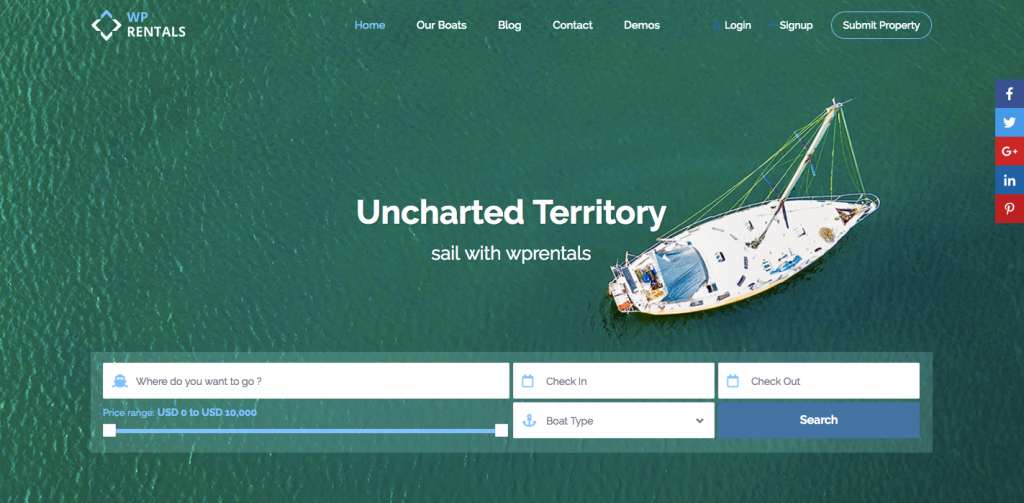
Search type 4 demo:

What are the benefits?
- You can add unlimited custom fields to type 3 & 4 and allow your visitors to narrow down their search and get a more specific result.
- You can choose to display 1,2,3 or 4 fields per row depending on your design needs.
- Furthermore, you can select the features and amenities to show in the header and on the half map.
Want your search form to stand out in page layout?
In Wp Rental 1.30 we have added more search form position options.
- From Admin you can choose to show your search bar in float mode,
- A fixed bar before or after header media
- Or you can enable sticky search which will replace the sticky header.
We have also revamped the location field options for search type 1&2 by adding a drop-down style showing all cities, areas, countries, states, and counties from properties published in theme database.
Search Location with a dropdown demo:

To ensure a more accurate and efficient search result, we have added geolocation (radius) search to the half map page.
Radius Search demo:
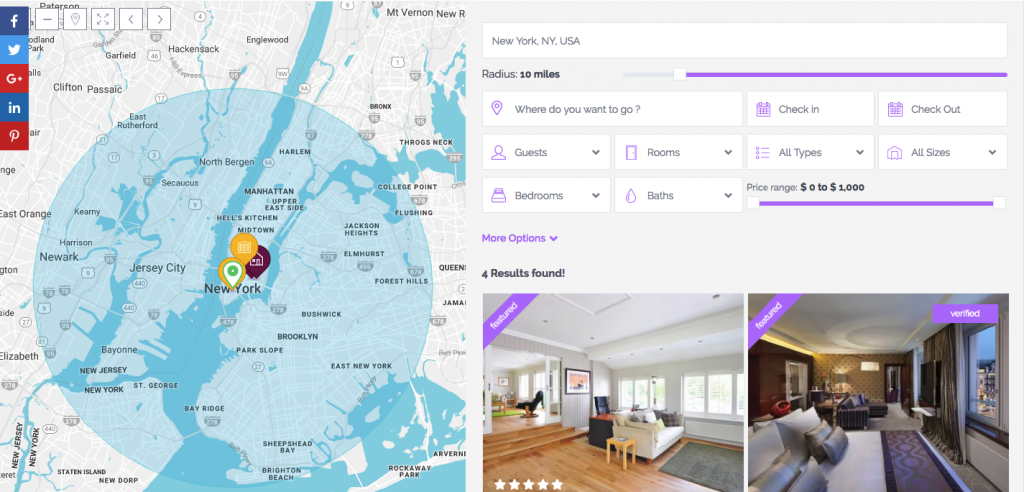
2 New demos and updated demo import process
We have added two new installable demos:
Rentaboat – https://rentaboat.wprentals.org/
Skirent – https://skirent.wprentals.org/
To showcase the latest features, in Rentaboat designed for boating trips rentals we have used search type 3 and property card type 3 in half map page. In Skirent, developed for winter sport equipment sites, we used search type 4, showcasing how to rent gear by daily price.
Now it is easier to import these demos as we have updated our demo import system using the 1-click plugin. To proceed to demo import, you must first install the plugin.
New property card type and updated design customization options
For a more versatile visual appearance, in Wp Rental 1.30 we have added a list of cool icons that you can choose from. You can add custom icons (text format) and fields for the listing page headline, listing property unit card and property infobox. For the headline, you can select the icons and the fields you wish to show below the title.
Demo with categories and icons custom you can add in property page:
![]()
In the map, you can manage the icons and fields shown in the property infobox from theme options. Pick your icons from a predefined list and select which fields to display from theme fields list or add your custom fields.
Demo with a map card that shows a custom icon and field:
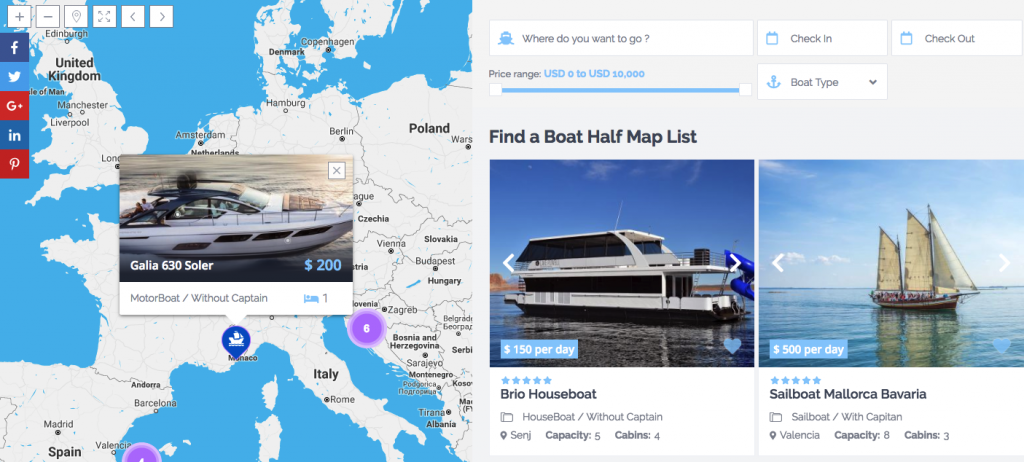
With Wp Rentals 1.30 we are introducing Property Card type 3 that you can manage from theme admin. You can choose to show up to 4 fields selected from theme default fields or your custom fields. Also, you can want to display icons or text for each field.
Demo with custom card type 3, where admin chooses which fields to show on the last row and which icons/labels for each field:
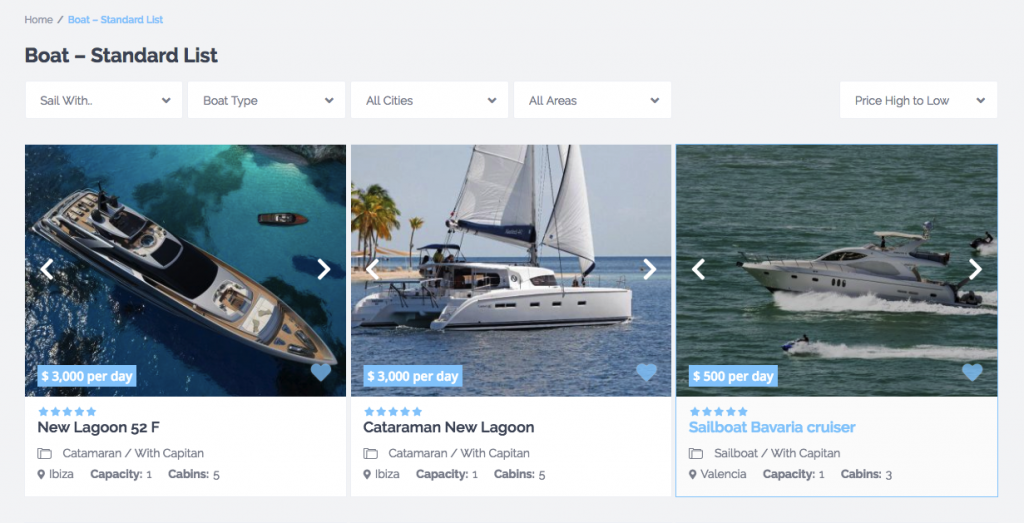
Furthermore, you can choose your color scheme for the advanced search form. From Admin-Design options set your favorite color for the search button, for search background and set opacity for search background.
Our latest theme update ensures a responsive layout for mobile devices and enables you to show or hide the top bar widget area.
New Front Submit Form Options
Latest theme update brings changes to the front submit a form and allows custom fields for the property owner. With 1.30 you can select what fields to show in submit the form, choose the mandatory fields and include your custom fields, features, and amenities.
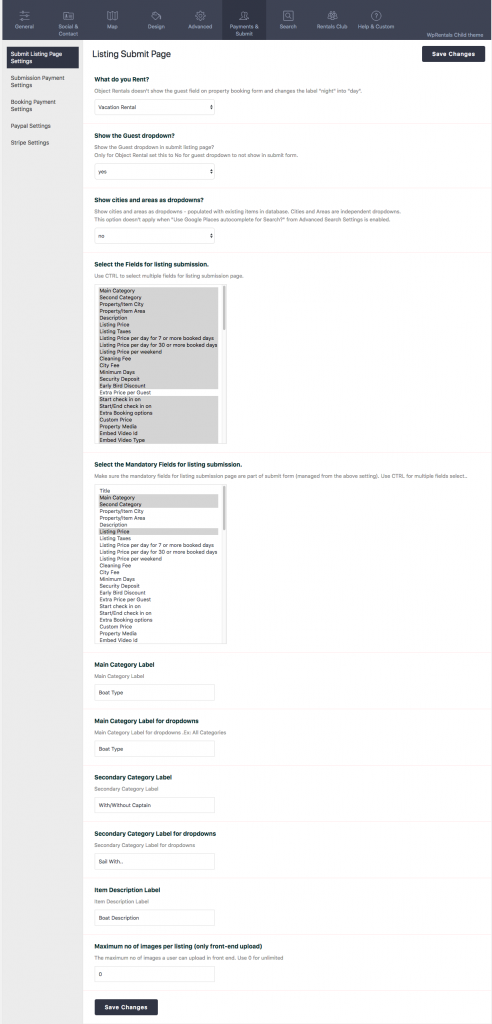
A novelty feature is the implementation of a daily object rental booking feature. You have the option to choose between renting object or vacation. In case you rent objects, this will lead to the following effects: guest dropdown is removed from Booking form and labels become day instead of night.
Demo with booking form without guests:
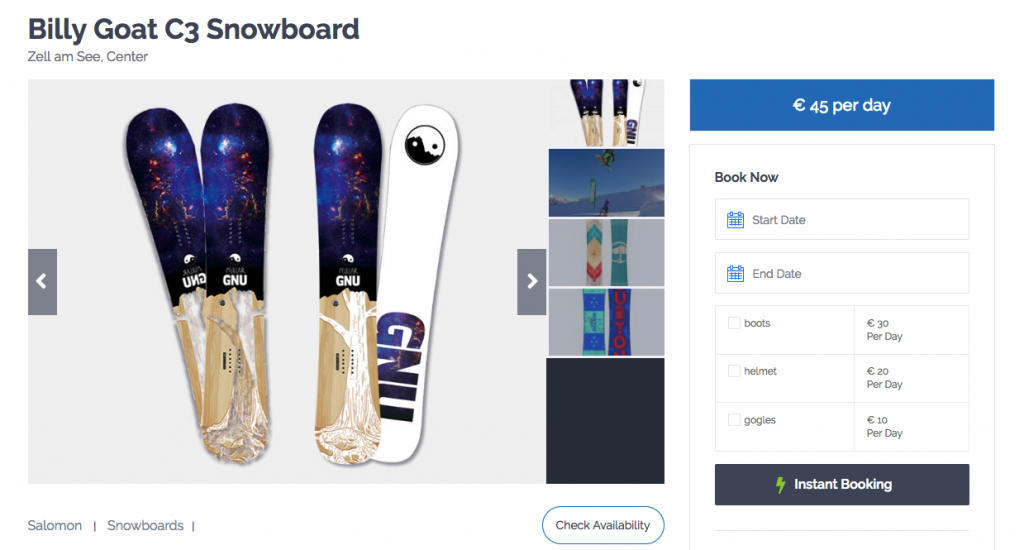
Wp Rentals 1.30 still supports google places for location and also introduces the option to enable dropdown for city and area in front submit the form. The two dropdowns (city and area) are independent.
Demo with submit city and area location as drop-down:
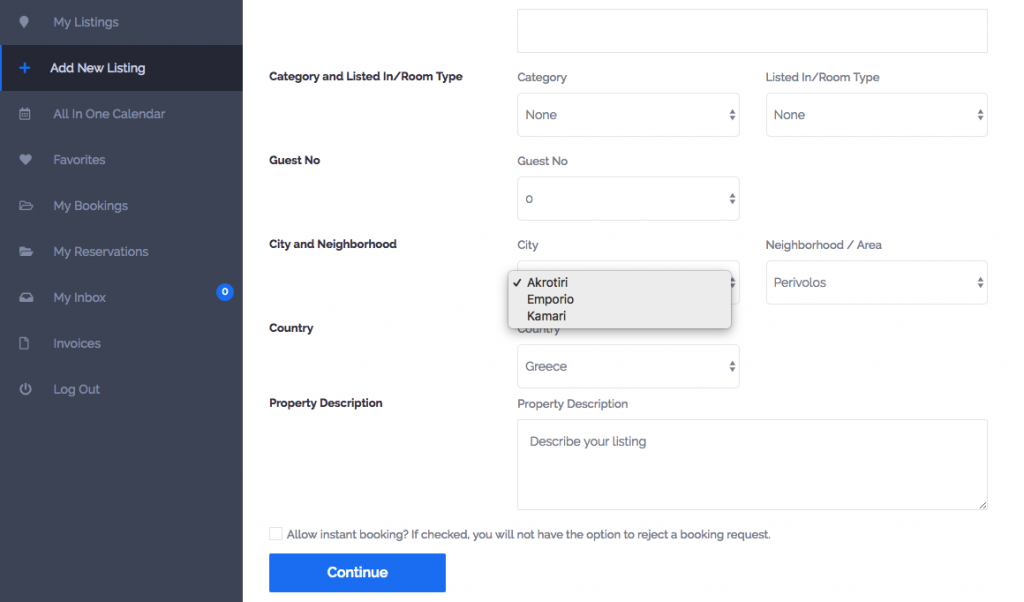
The property owner is now able to add custom fields for properties from front submit editable from admin.
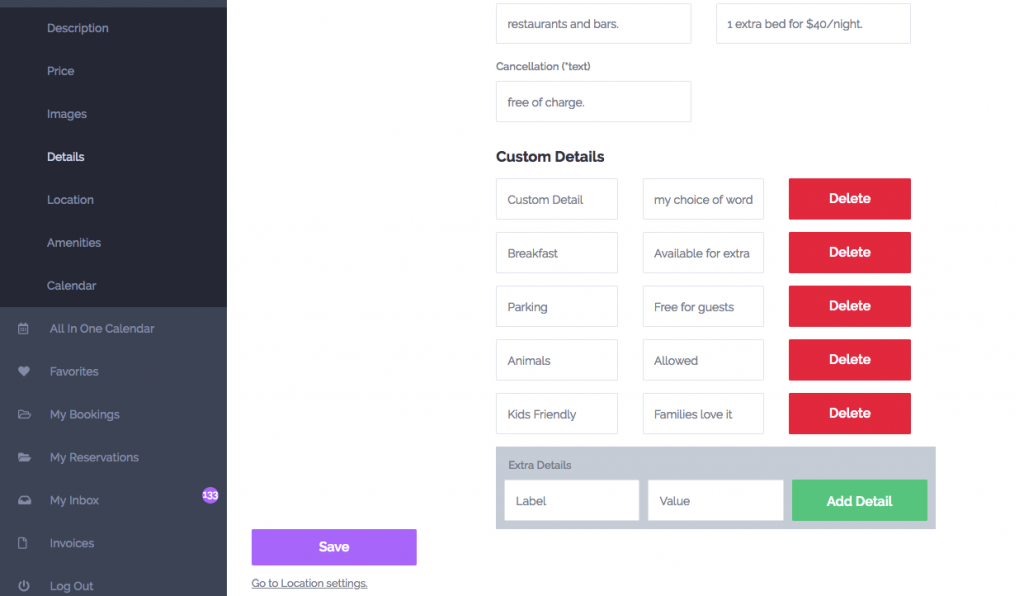
Read the full details of the theme changelog here:
https://help.wprentals.org/2018/08/14/wp-rentals-1-30-changelog/