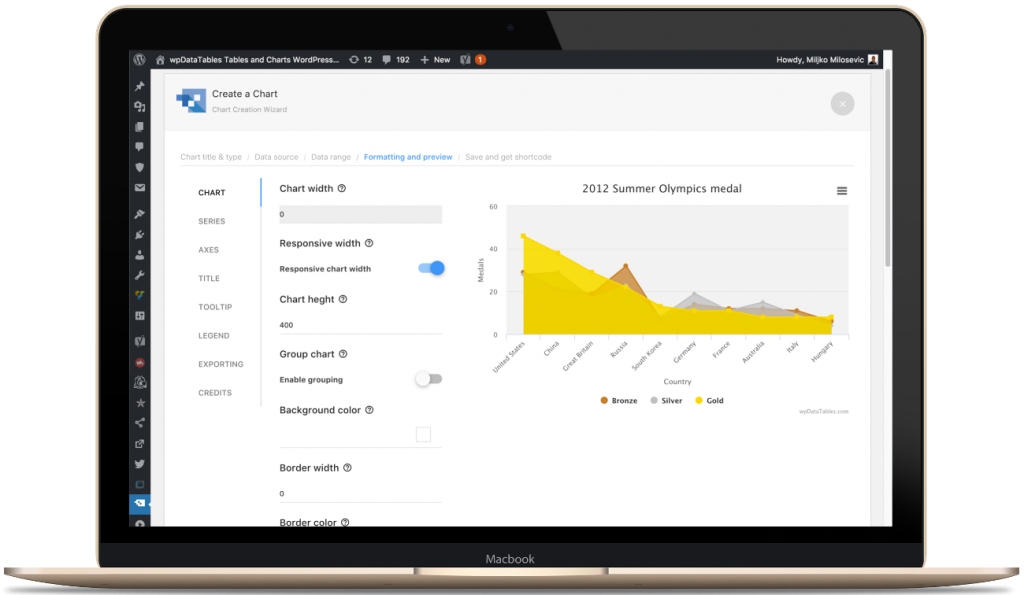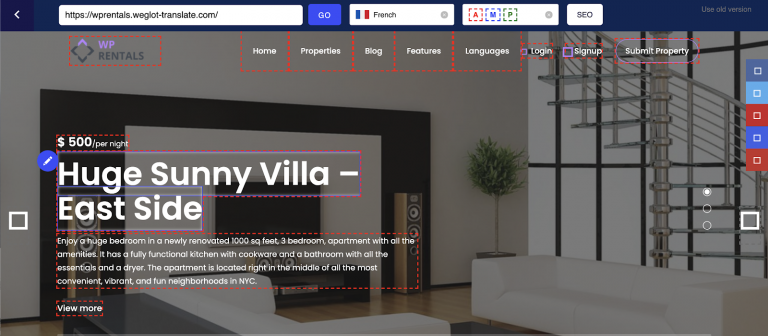When creating content for your WordPress site, you might need to opt for something better than paragraphs and lists – tables are not a native feature of WordPress itself, but presenting your content or services in tables is well worth looking into.
You can use tables to showcase certain products or to compare different pricing options, creating interesting and compelling pages for your visitors. Let’s take a look at the best WordPress table plugins, both free as well as premium.
TablePress Plugin
The TablePress plugin is one of the best WordPress table plugins available on the market today. Users and website owners are able to create interesting, fully functional tables with ease and introduce them into pages and posts via the use of short codes.
TablePress also allows users to export and import data in JSON, HTML, CSV or Excel formats. Not only that but the best thing about TablePress is the price – it’s completely free! If you really want to enhance your tables even further, you can install certain extra add-ons, some of which are free while others are paid.
TablePress also allows user to add JavaScript libraries for more functionality such as pagination, sorting, and others. Formulas and spreadsheet data can be converted into tables as well when using TablePress.
NinjaTables
The NinjaTables plugin is somewhat better than TablePress because it allows the creation of tables straight from the page or post you’re working on by using the page builder. NinjaTables also allows for some customization, such as table styles, colour themes and the ability to include media right in your tables. All tables built through NinjaTables mobile friendly and very light weight, so you don’t have to worry that they’re a drag on your server resources.
Interestingly enough, this WordPress table plugin allows users not only to import and export from CSV or Excel files, but from other WordPress table plugins as well. The NinjaTables is available for free but there’s a premium version too.
The premium version will set you back $25 for just one site or $59 for an unlimited number of websites. The premium version also features VIP customer support as well as other perks.
wpDataTables
wpDataTables is another WordPress table plugin available in a free or premium version. wpDataTables is compatible with XML, JASON, CSV and Excel formats. The plugin automatically sorts all data into the table you’re building, including the ability to support multiple column data such as time, images, and others.
The premium version of wpDataTables allows users to upload huge tables with millions of entries. Advanced filters for each column are available in order to make it easier to sort and find specific data.
Cells, rows and columns can be customized and highlighted according to your needs. wpDataTables also offers a pretty nifty feature – the ability to create charts with the information from your tables. The premium version will set you back $44, but with 6 months VIP customer support included, it’s well worth it.
CSS3 Responsive Web Pricing Tables Grids
The CSS3 Responsive Web Pricing Tables Grids plugins is a premium WordPress table plugin that will set you back $19, making it one of the most affordable premium plugins on our list. This plugin is probably the best choice for website owners that want to create stunning business packages for their products or services.
There are plenty of styles, ribbons and colours available to build your pricing tables exactly in the way you want them to be. Since this plugin is focused on CSS, the pricing tables are very light weight and load quickly. The layouts used by this plugin are responsive, meaning they will automatically adjust for any type of screen size, irrelevant of the device used.
Advanced Tables Plugin
The Advanced Tables Plugin is one of the easiest plugins on our list, offering responsive tables for just about any page or post. Users need to introduce their tables into pages using short codes. The Advanced Tables Plugin also offers over 20 pre-designed layouts, with a price tag of just $20.
Ultimate Tables
Ultimate Tables is a nifty, light weight free plugin that allows website owners to create mobile-friendly tables for their websites.
There are three pre-designed table types but users also have the ability to create their own design from scratch by using the table builder. Each cell’s content can be formatted through HTML code.
Once you’re satisfied with a table design, you can simply use short code to introduce it into pages or posts. The table itself features a search box to help users find the content they need.
League Table
The Leauge Table plugin allows users to create easily sortable tables for their websites. Visitors can also use this functionality to sort data columns in a descending or ascending order.
Leauge Table allows for slight customization of fonts as well as colours in tables, with cells being editable to include custom HTML, colours, or images. The League Table plugin costs $23, making it a great choice for websites that need to display large amount of data in a table format.
Table Maker Plugin
Table Maker is a free plugin that can help you create responsive tables with the touch of a few buttons. This plugin also allows you to import XML/CSV files and export XML files. Images can also be used within all cells, making Table Maker a great option for displaying product specifications or details.
ARPrice
The ARPrice plugin offers the most table templates from our list, with over 200 models and designs available at the touch of a button. Users are able to edit these templates in a real time editor to get the result they want or need.
Animated pricing tables are also available with the ARPrice WordPress table plugin, as well as other features such as a click counter for your table and the ability to switch between monthly, daily or yearly prices for your product or service. The ARPrice table plugin will set you back just $22 which is pretty good, given its abundant template library.