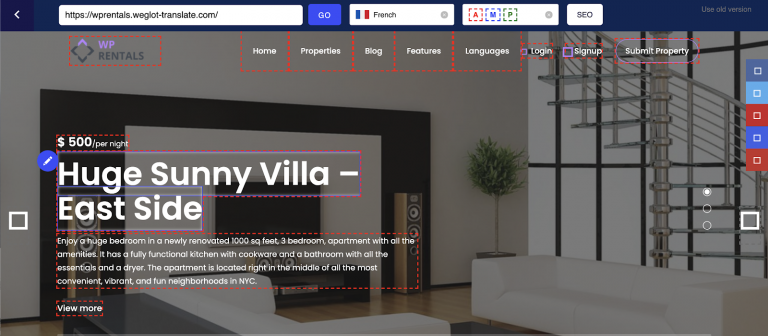So, you decided to build your very own WordPress site – good choice! The first thing you need to do is choose a theme for your new website. At first, you might be spoilt for choice or even overwhelmed by the amount of WordPress themes available, both free as well as premium ones. If you want to build a niche website, you might want to go for a theme specifically designed and built for the type of site you want to build.
The theme you pick will be the foundation of your new website and it will pretty much set what functionality and features your site will provide for visitors and users. Hence, it’s important to take time and research a variety of themes before picking the one to go with – in the end, you’ll be using it for a long period of time.
Apart from functionality or design, the theme you pick must also offer certain features or perks which can make or break your website. We’ll go through a list of the top must-haves for WordPress themes as well as advice on what to look for when shopping for a theme.
1. It Must Be Responsive
With slightly under 50% of users surfing the internet from mobile devices, responsive design is not so much as an option but a necessity. Not only that but mobile users are more inclined to make a purchase online than desktop users. This is because people tend to research the product or service they want from desktop computers but once they’ve decided on making a purchase, they make it from mobile devices such as phones or tablets.
If you don’t have a responsive theme you’ll be missing out on sweet sales and almost 50% of your customer base. If you’re not sure if the theme you like is mobile friendly, just use Google’s own free mobile-friendly testing tool.
2. Cross-browser Compatibility
The theme you’ll be using needs to appear properly across all of the popular browsers used by visitors. Since your visitors will be using various devices to access your website, they will also use different browsers with different preferences. Here’s the catch – the theme you want to use may look great on the browser you’re currently using but it may look weird on other browsers.
Reputable WordPress developers always test their themes on multiple browsers and multiple browser versions prior to release but if it’s not mentioned in the theme description, it’s always a good idea to double check by running the theme through a browser compatibility tool. It should work properly on all the popular browsers such as Firefox, Safari, Opera, Google Chrome and of course, Internet Explorer.

3. Customization Is Important
Customization options can vary from theme to theme but regardless of which theme you like more, you should pick one that allows the creation of different page layouts without too much of a hassle. You’ll need different types of layouts for your website in order to create landing pages, contact pages and so on.
Spending some time checking out demo versions of your preferred theme is a good idea. The idea is to get the functionality you need and the look that you want but without any knowledge of code and without being forced to use WordPress developers for quick changes in your website.
4. Customer Support
One of the biggest perks of opting for a premium theme is customer support. It can come in the form of a tutorial, call centre, e-mail support or a forum but the important thing is that it’s there and it’s ready to handle any problems you may face.
Free themes may also offer some form of customer support but since it’s a free product and not a paid one, theme developers will likely be less inclined to help you with issues you may face. You might have to wait longer for a response or get no response at all. If your budget allows it, always go for premium themes.
5. It Must Be SEO Friendly
Many developers may advertise their themes as being SEO friendly but it could be riddled with mistakes, especially in the case of older themes.
You should always properly investigate a theme and check if it’s indeed SEO-friendly before making a purchase. If you don’t know or are not sure what to look for, you can always ask a friend for some help.
6. Loading Speed
Your loading speed can make or break your website. Nowadays users expect pages and sites to load in 3 seconds or less – if anything takes longer than that, they will simply bounce and look for another site. Even if a theme looks great, you should also check for performance indicators and stay away from themes that take more than 3 seconds to fully load.
7. Plugin Compatibility
WordPress is known for its wide range of plugins that offer an array of different features. Some of these plugins are essential for just about any website so you should definitely check if the theme you want to buy is compatible with all plugins you will want to use for your site.
8. User Friendly Themes
If you want your website to be user friendly, you’ll need to pick an user friendly theme as well. Themes that are too cluttered or too complex won’t bring in visitors or sales – simplicity is timeless.
9. WordPress Security & Theme Updates
Over a quarter of all sites on the internet are running on WordPress. With WordPress being so popular, it’s also the prime target for hackers and other cyber baddies. One of the key points of WordPress security is the update of its core components as well as theme updates.
Sadly enough, most free themes aren’t periodically updated after new versions of WordPress are launched – this can leave your site exposed to cyber attacks. Always pick a theme that enjoys regular updates in order to reduce the chance of getting your website hacked or infected.