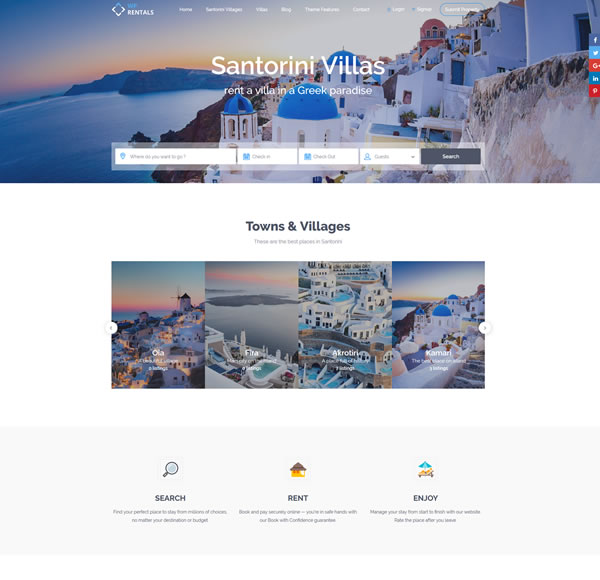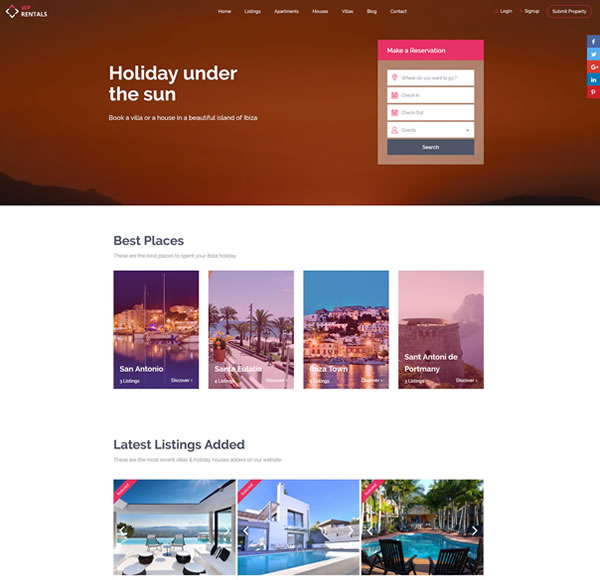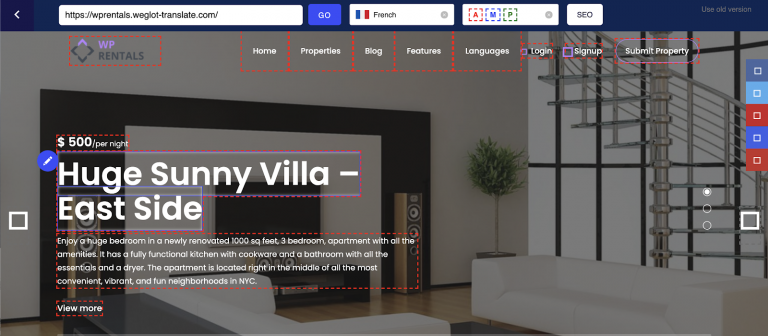Your feedback urges us to improve our theme, and we seize the opportunities and working to get better and better. Inspired by our clients who we keep near, the most recent changes will make it less demanding for you to create a secure website.
We have an important GDPR related update, new shortcodes to variate your homepage design and 2 new demos with one click import.
New Demo – Santorini
Wp Rentals is a unique theme that allows you to create perfect pixel rentals websites based on WordPress platform.
To showcase more of the themes possibilities, we created a new demo. See how you can use the theme shortcodes to variate your homepage, how you can add as a header a beautiful image with your text on it, adjust the theme colors to your own, and more.
New Demo – Ibiza
With Wp Rentals you have all the tools you need to create new design variations for your rental website. Check the new IBIZA demo to see how you can play with custom colors, add a video header, choose a full header, use the theme shortcodes to present your content in an elegant view and more.
GDPR – delete profile option
To ensure website compliance with GDPR legislation we have equipped our theme with the option to remove personal info.
The registered user can delete his account and all his details. To perform this removal, the user goes to his profile in user dashboard. The Delete Profile button is next to the Update Profile button.
This will ensure that his account and all his registered personal data will be erased from the website database.
The header image for property category and type
The property category and type filter have now its featured image. Based on this option we have extended the functionality of the following shortcodes for: featured place, places list, and places slider.
In theme admin, you can add a featured image for the Category and Type taxonomies from Properties – Categories- Edit Category – Featured Image.
When choosing the standard template for property list page, the featured image will show in the category header. The same image will be used in specific category shortcodes, which you can read more about below.
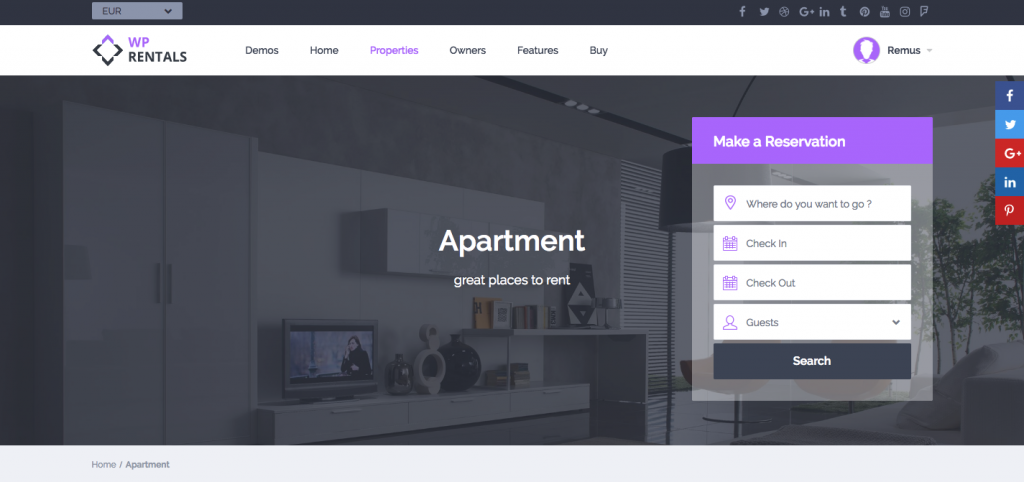
Featured Place shortcode
This shortcode can now be applied to property category and type to highlight the best categories. Just add the shortcode to a homepage or to a dedicated page of your website and it will create a list of featured property categories. Property unit cards will display the images you have uploaded in theme Admin- Properties -Categories.
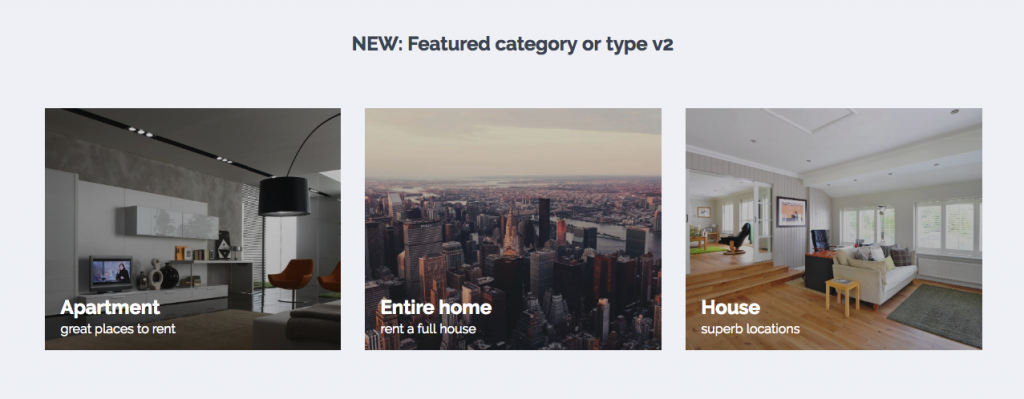
Places List shortcode
The shortcode will be selected from the elements list and simply placed on the homepage or any other page. It will display all categories of properties along with their featured image and a small text box showing the name of a category. The design is supple and modern with a smooth hover effect.
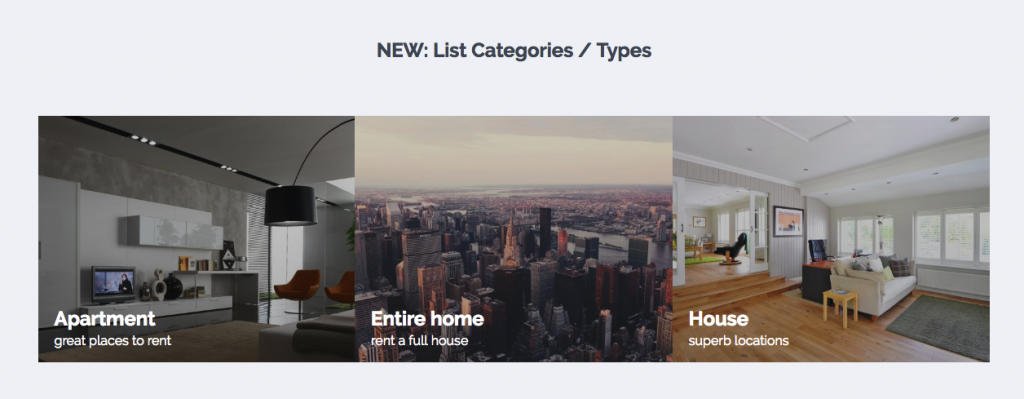
Places Slider Shortcode
This slider shortcode creates a beautiful carousel slider showcasing the property categories of your choice. The slider shows three categories in a row, and the user can browse through images quickly with the arrow navigation buttons. All three shortcodes are responsive and touch-friendly for mobile users.
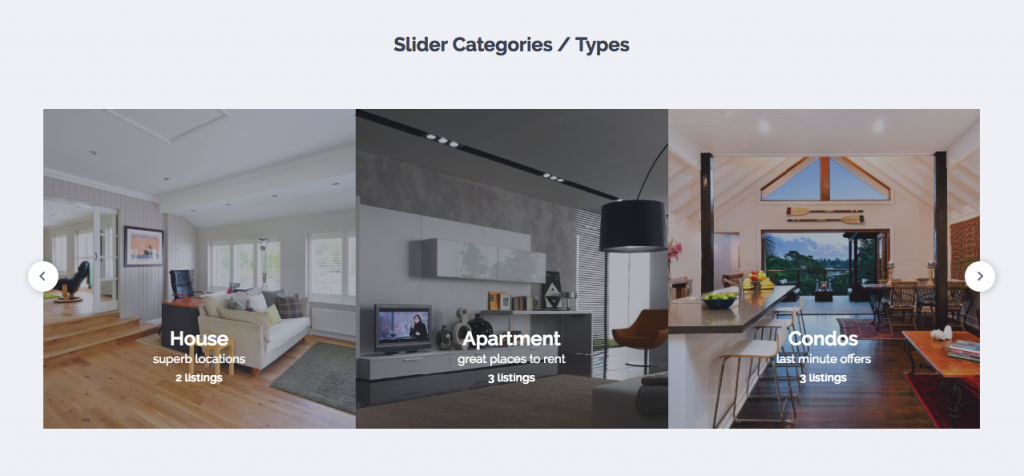
The full theme changelog is listed in our help – https://help.wprentals.org/article/wp-rentals-1-22-change-log/