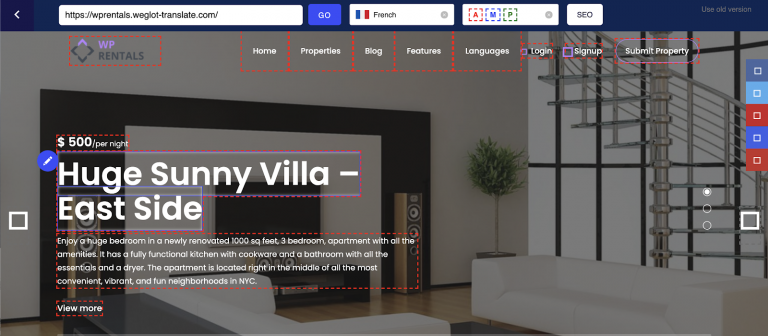Updates
Following the various theme updates released since this video/feature was first published, the theme now supports different user types: user, agent, agency or developer.
Agent – can be a standalone page/profile created from the admin (if the theme is used for single agency/agent)
Or Agent can be a profile page synced with a user profile registered in front.
Agency or Developer – are also registered in front, and have a profile page created automatically. The profile page can become published with manual approval only (if that is enabled). And these user roles can manage their own Agents as well.
From Admin – Edit property – Main Agent Responsible, admin can now select also Agency or Developer responsible + the user responsible.
The theme supports also selecting secondary Agents (this is for Agents only) to show on the property page, additional to the main agent/agency/developer.
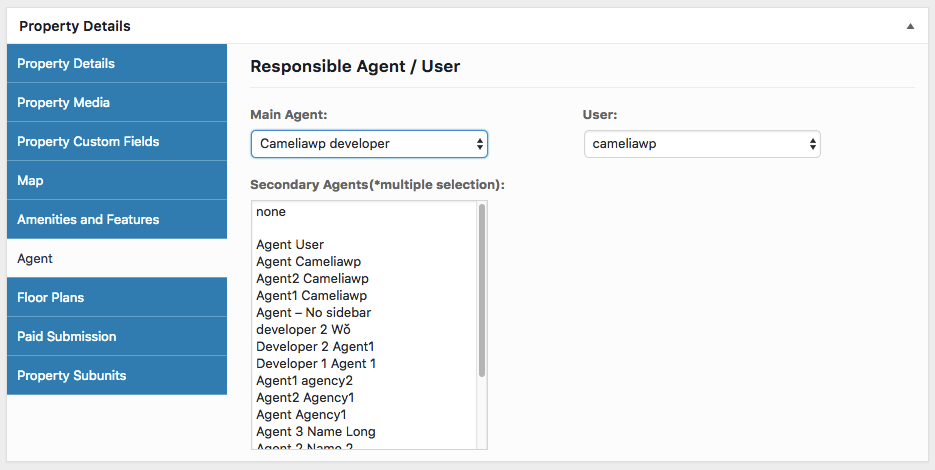
On this link https://wpestate.org/wpresidence-theme-presentation/ you can check the latest features available in this amazing theme.
How Admin assigns properties to a user
This video tutorial shows how Admin assigns a property to a user or an agent. When a user registers with the front end registration options, he is automatically saved to users database and he starts to be available on the “User” drop-down list.
In order to do the assignment, Admin needs to edit the property and at Assign Property to User field, he needs to select the user from the drop-down list available.
Assign Property to User can be used as a different feature than Agent responsible, especially if admin wishes to assign one of his own agents for contact forms, but allow user/property owner to keep editing the property data in the front-end submit form.
In Assign Property to User, Admin can assign an existing property to another registered user (subscriber) and the user will see the property in User dashboard – My Properties for further modifications.
Admin can assign a property added by himself to an agent, available in the Agents list. The agent can be a standalone page (created from admin – agents – new agent) or can be a page synced with a user profile created from front-edn register forms.
Please watch the video for all the details.