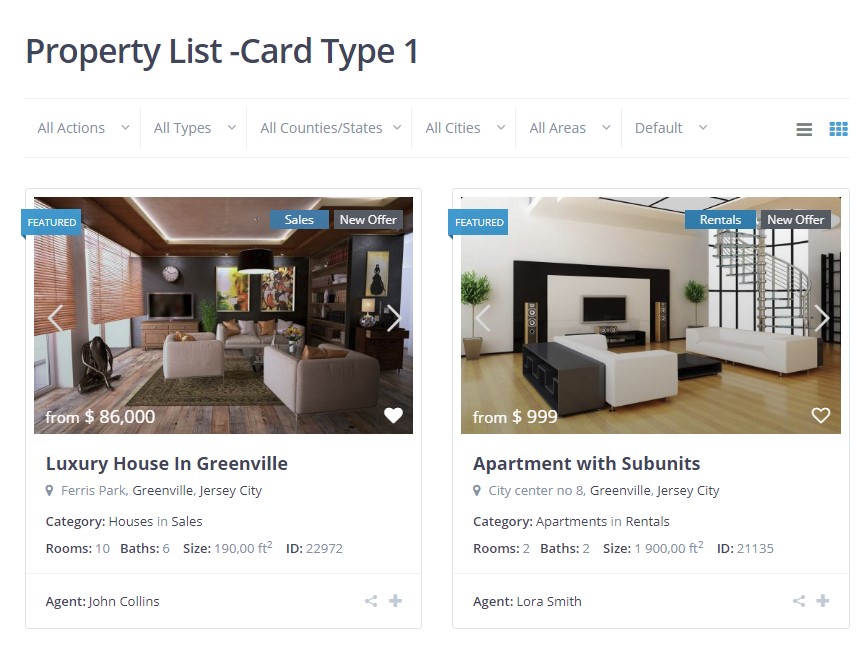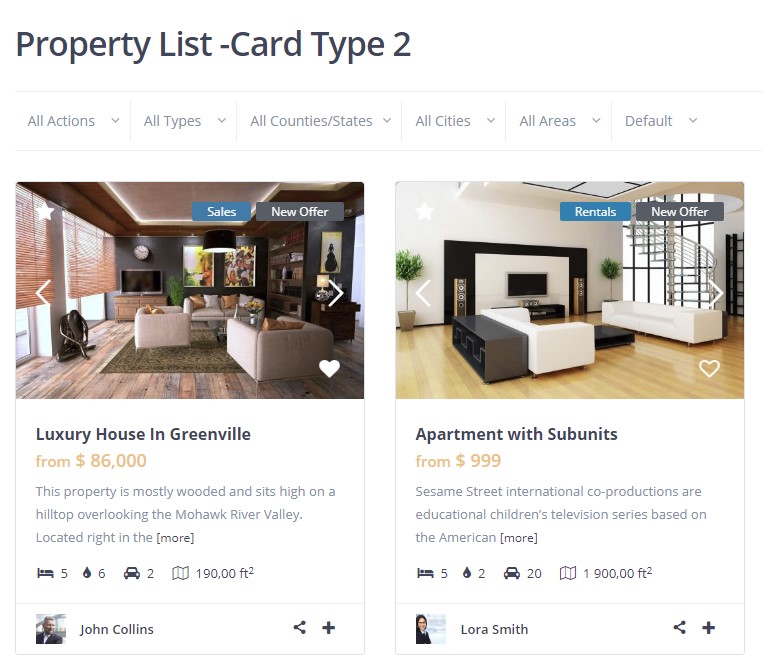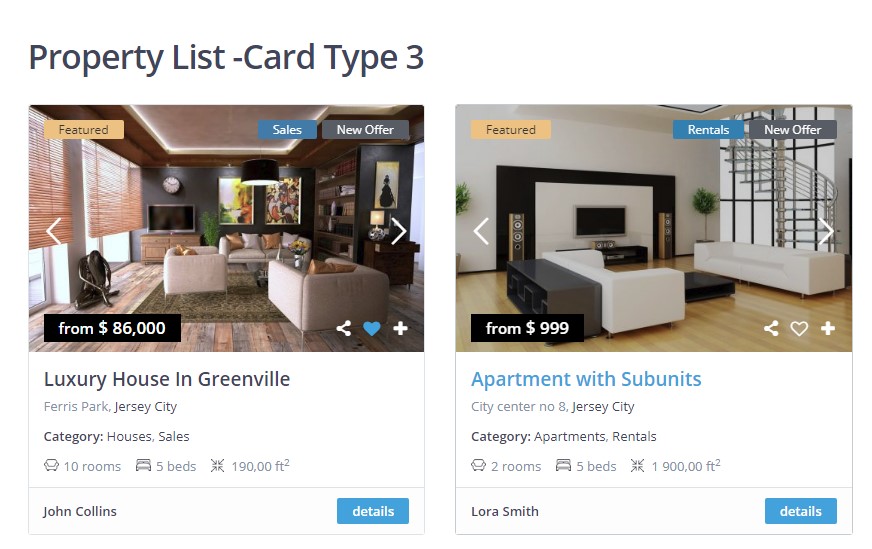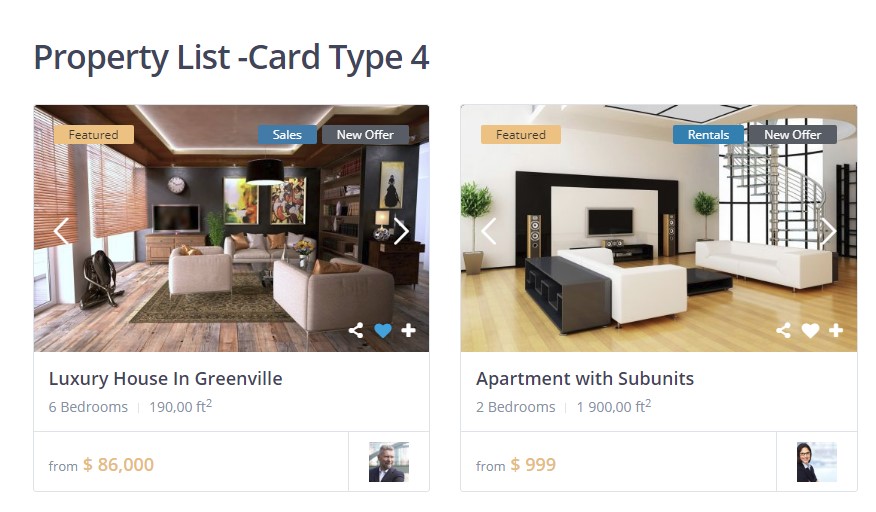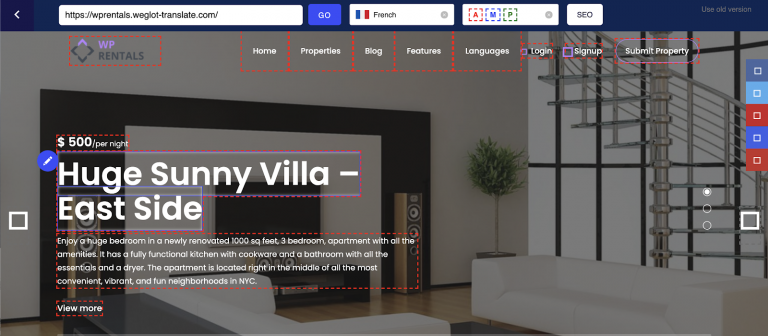Best listing practices for a real estate website are mainly the same as for any e-commerce site. Your clients may not purchase the actual house online, but they will review the properties listed, select which house or apartment best fits their needs and then decide to contact you.
There are two main aspects to consider for a real estate website to be efficient: user-friendly and mobile responsive traits. The property listing page will be the best-known part of your site. It must provide your visitors with useful property details and excellent images.
Default Property card – demo page
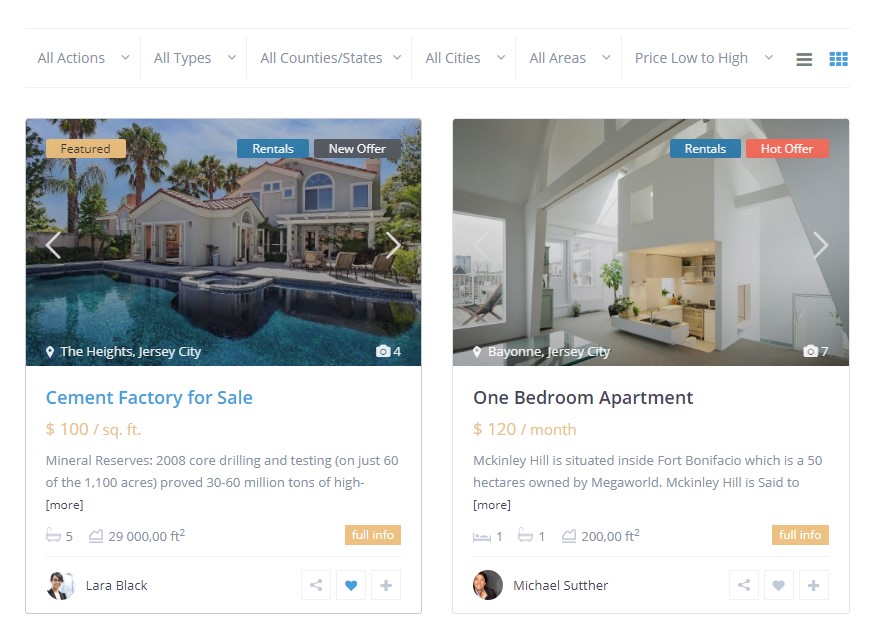
A listing page includes several rows of property card units displayed in grid (2, 3 or 4 in a row) or list style (single column).
A property card unit showcases a thumbnail image of the property and a small box of text with relevant info about the property. Visitors are encouraged to read more about the property with a call to action button or by clicking on the property title.
Property card designs options in WP Residence
WP Residence theme includes five types of property card designs with a modern appearance.
The design is lightweight, responsive, and user-friendly. All card types include modern hover effects and content boxes with neat icons and interaction buttons. The visitor can share, compare or save the property as favorite.
Choose between the different types of card designs from Admin Dashboard. Go to Design Settings – Property, Agent, Blog Lists Design – Unit Card Type and select a card design type from the drop-down menu. Your selection applies to all listing pages.
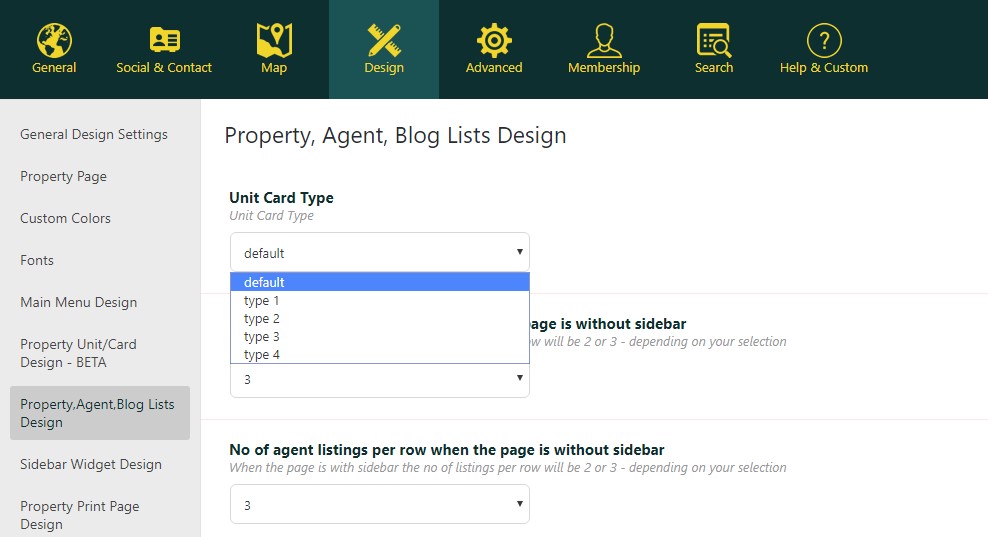
Property card List or Grid display
All card types can show in grid or list style. This option is easy to set as default in Property Page Settings – Property List display and chose grid or list from the drop-down menu.
In front end, the visitor can switch between grid or list view for properties list pages. There are specific button controls for the view switch that show next to the Sort options.
For grid view, you can display the property cards as 3 or 4 in a row. You enable this option Theme Options. Go to Design Settings – Property, Agent, Blog Lists Design – No of property listings per row. The options 3 or 4 apply for the page view without sidebar.
In WP Residence is easy to manage the appearance of your property information to have the best response from your audience.