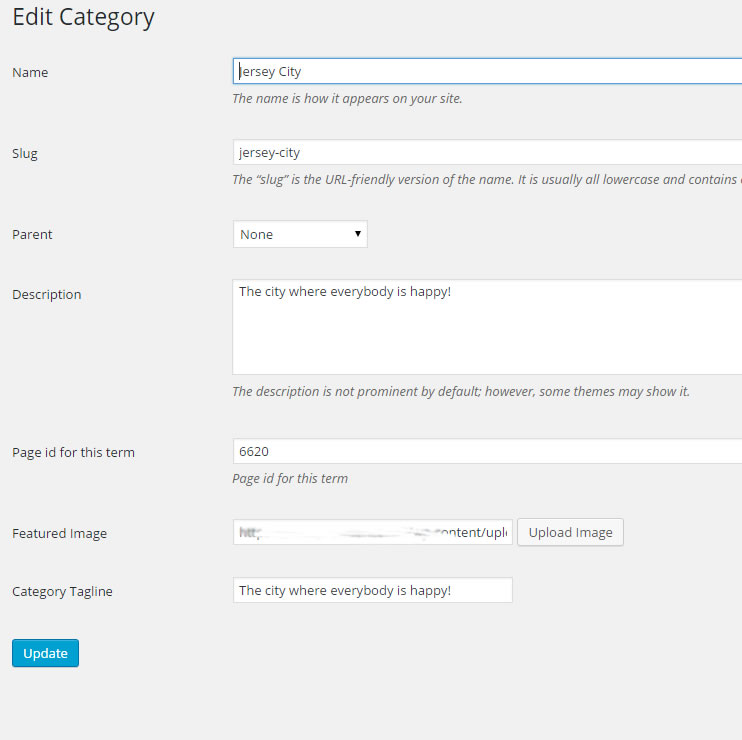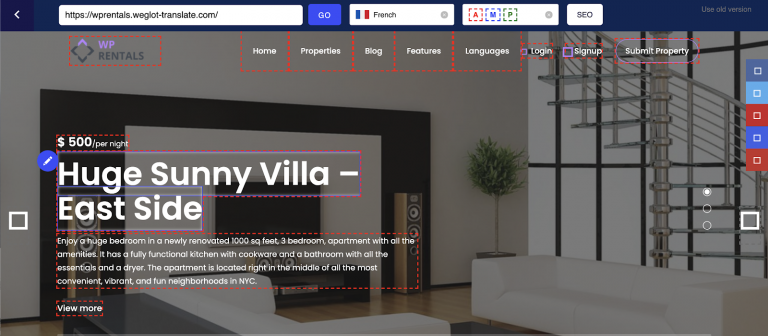General Details
WP Residence theme features 5 custom taxonomies for properties: State, Category, Action, City, Area.
As design options, you can show these pages as a standard list or as half map list.
The theme supports unlimited taxonomies categories. You have no limit to worry about.
But you must be sure that when you add a category, the category slug is created/saved by WordPress. Title and slugs must always match for search results to display.
How to add a taxonomy and how to list it in Menu
A taxonomy category is added from the left menu area, Properties – Choose the taxonomy you wish – And add a new category.
You may have a large number of categories to add to State, City and Area. In this case, you can choose to save data based on front-end property submissions. Users or you can add a property and the location details from the submit form. These details are saved automatically in the database.
All property taxonomies can be listed in the header menu. The settings are available in Admin – Appearance – Menus.
For long lists, you can enable Mega Menu and choose to show menu items on 3 or 4 columns.
Please see a video tutorial for all details.
How to manage State Taxonomy
The state taxonomy was added in theme update version 1.07 and can be used in the same way as the rest of the categories.
Following the most recent theme updates (1.30.7) – State can be managed also in the Properties List standard template, the Properties list half template, and in the list shortcodes.
Please check this video for more information
How to add child categories
The theme supports nested categories (2 or 3 levels are supported).
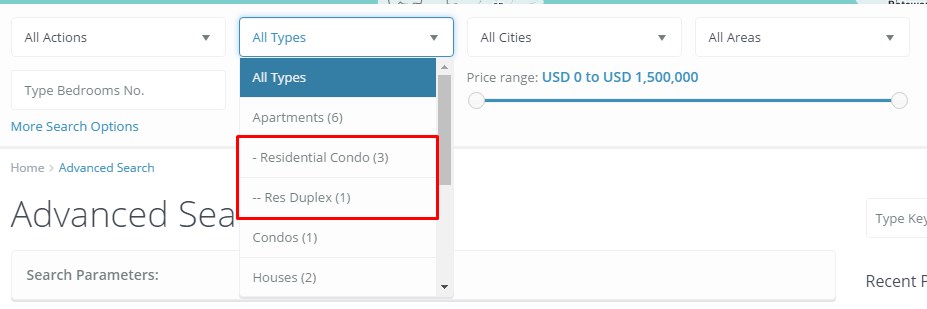
The parent category will automatically count the property attached to a child category. This helps for users who wish to show a property in multiple categories.