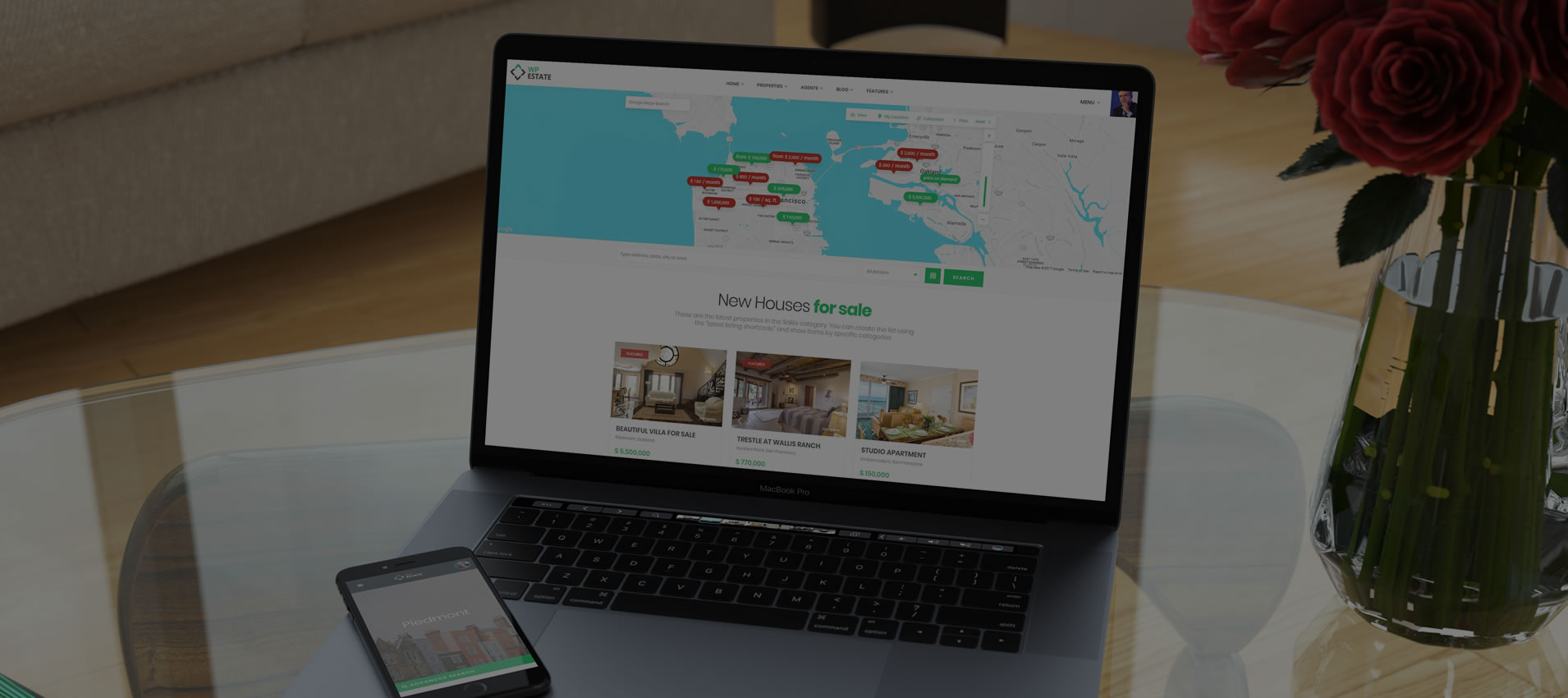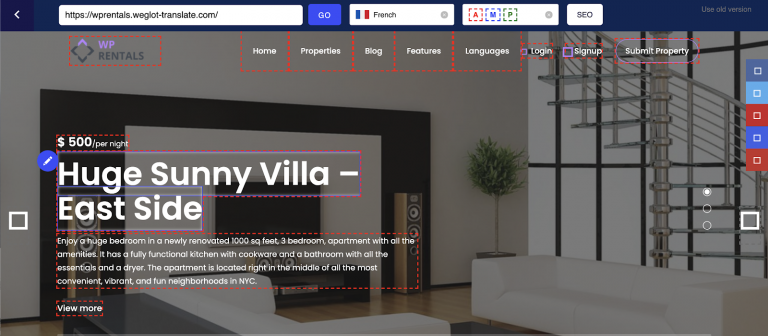Starting WP Residence 1.092, this bestseller theme supports a new payment method, Wire Transfer for Paid Listing and Membership Package. This is an offline payment method and does not require you configure any API. It allows admin to manually mark issued invoices as paid and activate users’ purchases after he confirms he received payment in his bank account.
A wire transfer can be used by registered members/agents to pay their package (if Membership submission is enabled) or to pay for each listing (if Paid Listing is activated). Wire transfer settings are set-up one time in theme options and allow site owners to give directions about how to receive payments directly into their bank account.
Email notifications are sent to admin when a new request is submitted and to a user when the purchase is activated.
We added the same option to WpEstate 4.0 version. Read more about this theme features or purchase the theme from Theme Forest.
The video tutorial presents the following steps:
- How to set-up Wire Transfer in theme admin
- How to add your currency to Membership Settings if you don’t see it listed in the currency drop-down
- Note: If the newly added currencies aren’t supported by one of another two merchants or both you need to deactivate PayPal or Stripe
- How Wire Transfer works for Paid Listing or Membership Package for submission
- After a member paid for a listing or purchased a membership package, they receive an email with all details and instructions to send payment.
- Track invoices easily by ID and changed to “paid” status by admin.
- Once you mark an invoice as paid the package or paid listing is activated as if a user has paid via Stripe or PayPal.
- The price that user will need to pay via wire transfer shows in the message user receives after he clicks on the “Send me the invoice” button.
Please see the video tutorial for all details.