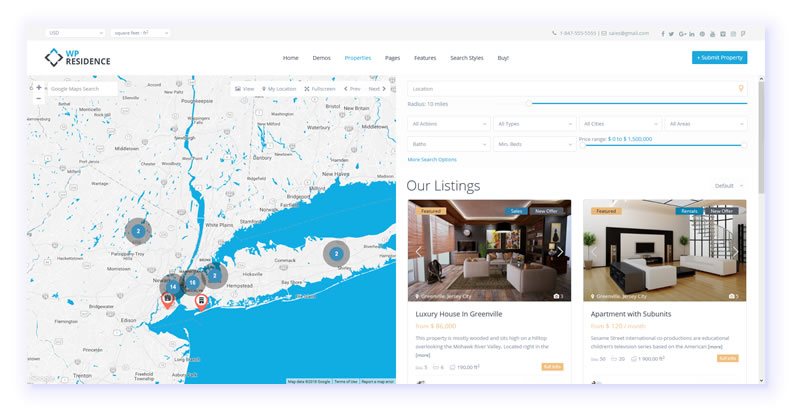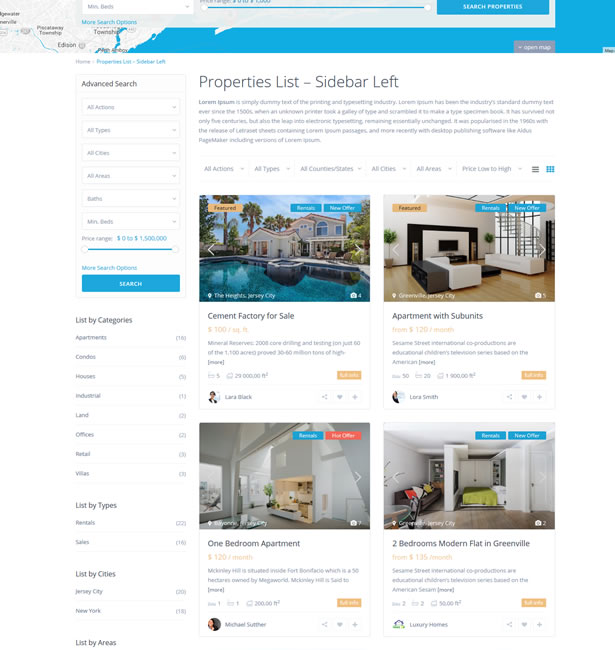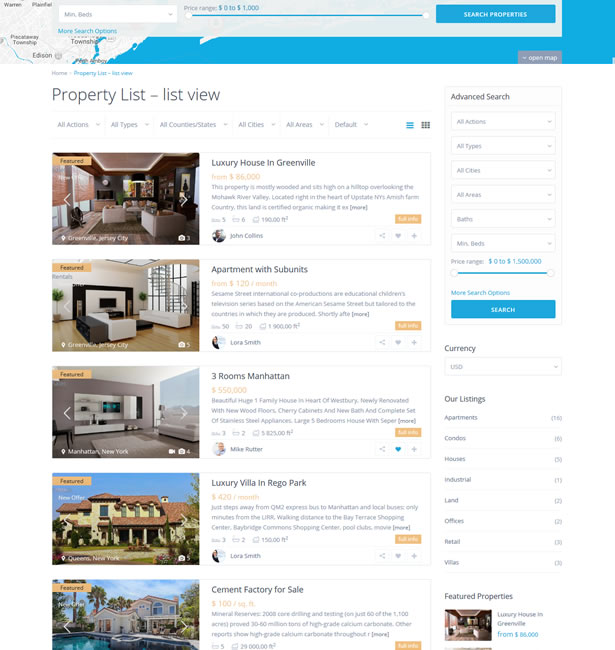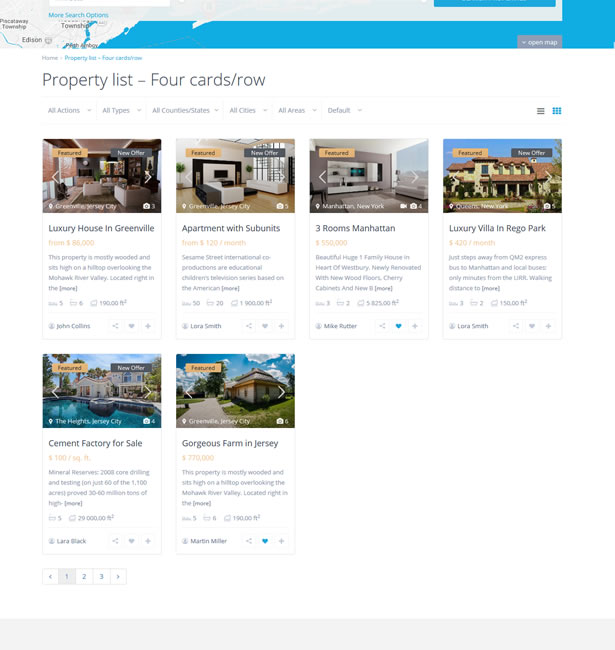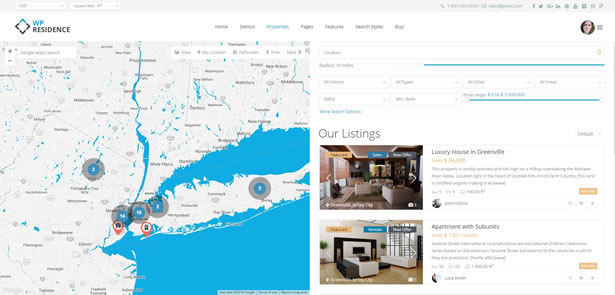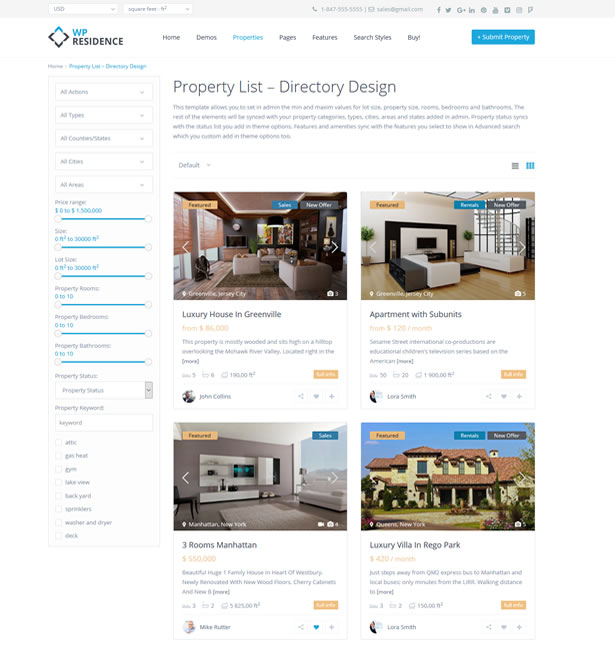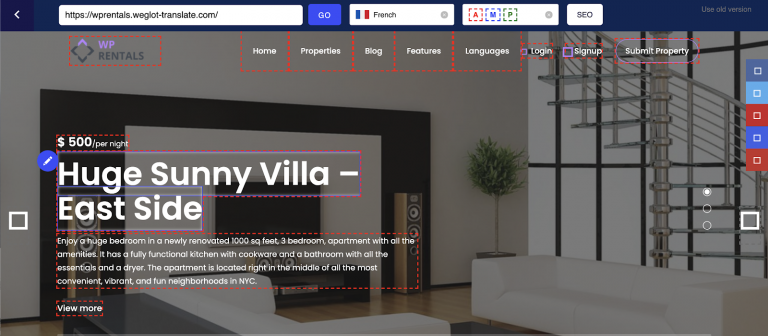Lists are common items among all web interfaces: e-commerce, personal blogs, company pages and all other websites include lists of products, articles and so on.
There is high demand to create unique lists items for a variety of websites hence the lists layouts have come a long way over the years.
That is why there is also a need to differentiate from the competition and offer your site visitors extensive functionality and beautiful design.
For a real estate website, it is imperious to choose a theme that includes professional looking list templates. You will need specific settings to list properties by their characteristics, while your visitors should sort and find properties easily.
WP Residence comes with five different listing page designs. Furthermore, you can choose to display the listing in grid view or list view (a single column).
1. Property List with a sidebar on the left
This listing template has a specific widgets bar positioned on the left. You can select which widgets to show in the left bar. The property unit cards can be arranged in grid or list view.
2. Property List with a sidebar on the right
This listing page type has the Advanced Search sidebar positioned to the right. You can add as many widgets you need to the sidebar for search and sorting purposes.
3. Property List with four cards per row
This type of list is a variation of the classical design, and it can also have a sidebar set on the left, right or no sidebar at all.
4. Half map property list
This type of list shows an interactive Google map of properties on one page half. The other half displays the properties in grid or list. This type uses the Ajax system to sync the search filters with the fields added in admin.
5. Property list – Directory design
Our latest addition, this variation is WP Residence exclusive design. This directory-style list has specific AJAX search filters for type, category, state, city, area. It includes responsive sliders for property size, property lot size, bedrooms, bathrooms, rooms and price, and a checklist with features and amenities added in admin.
To manage the default display in grid or list (vertical) view, go to Dashboards-General-Appearance settings and select the style for your property listing as default style: list or grid. This option applies to all properties lists.